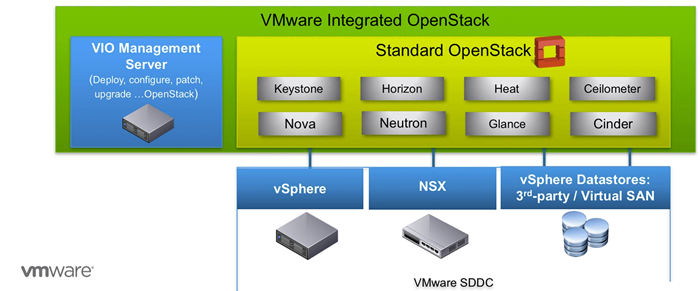I have reported recently on VMware Integrated Openstack 3.0.0. The software is now available for download from VMware. It is the “Mitaka” release. The download is single OVA file, quite large 5.52Gb in size.
VMware Integrated Openstack (VIO) is integrated product approach where the customers can run OpenStack several ways. Either do it individually and download OpenStack from the communities or they can consume the OpenStack via Integrated services from VMware. Both ways are supported by VMware.
What's New in VMware Integrated Openstack 3.0?
- Seamless Upgrade to Mitaka release of OpenStack. VMware Integrated OpenStack 2.x was based on the Kilo release. By upgrading to 3.0, you skip the Liberty release.
- Create a Volume from an Existing Virtual Disk. The Mitaka upgrade also enables this feature, which allows administrative users to create Cinder volumes from existing virtual disks that are attached to VMs in vSphere. The disk is detached from the vSphere VM before it is imported as a Cinder volume.
- New Compact Mode Deployment Option. VMware Integrated OpenStack 3.0 offers a compact-mode deployment option that installs OpenStack on a single physical node and offers real-time database backup. Compact mode is intended for multiple, small deployments. See the VMware Integrated OpenStack Installation and Configuration Guide for details.
- Improved Deployment and Upgrade. The workflows for installation and upgrade have been improved to increase deployment success, reduce the need to start over in the event of an error, and to streamline the process. See the VMware Integrated OpenStack Installation and Configuration Guide for details.
- Support for Importing vSphere VMs into OpenStack. VMware Integrated OpenStack 3.0 enables you to import vSphere VMs into OpenStack, where they can be managed like OpenStack instances. See the VMware Integrated OpenStack Administration Guide for details.
- Multi-Domain Backend Support for Keystone. VMware Integrated OpenStack 3.0 includes multiple backend support for Keystone, allowing administrators to configure both local database and Active Directory resources simultaneously. In multiple domain mode, the local database is used for the local administrative user and the OpenStack service users; the Active Directory backend is used for OpenStack users and groups. See the VMware Integrated OpenStack Installation and Configuration Guide for details.
It is a tightly integrated into vSphere, but it is still an OpenStack.
VMware Integrated OpenStack 3.0 Mitaka Release
- Improved day-to-day experience for cloud admins and administrators.
- Simplified configuration for Nova compute service.
- Streamlined Keystone identity service is now a one-step process for setting up the identity management features of a cloud network.
- Keystone now supports multi-backend allowing local authentication and AD accounts simultaneously.
- Heat’s convergence engine optimized to handle larger loads and more complex actions for horizontal scaling for improved performance for stateless mode.
- Enhanced OpenStack Client provides a consistent set of calls for creating resources no longer requiring the need to learn the intricacies of each service API.
- Support for software development kits (SDKs) in various languages.
- New “give me a network,” feature capable of creating a network, attaching a server to it, assigning an IP to that server, and making the network accessible, in a single action
VMware Integrated OpenStack can be deployed in “Compact mode”, which is 2 VMs deployment only. The “slimmest” possible deployment.
Links:
- Check the download from here
- Release notes here.
- Online documentation is here.
Enjoy…