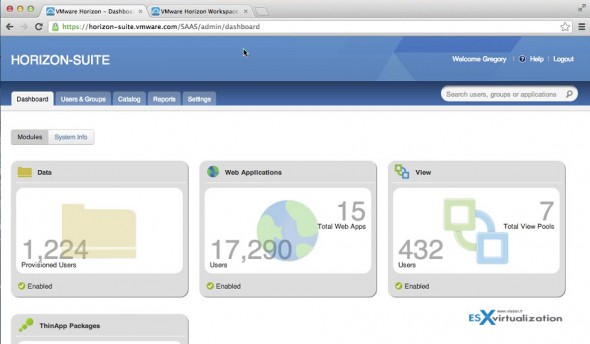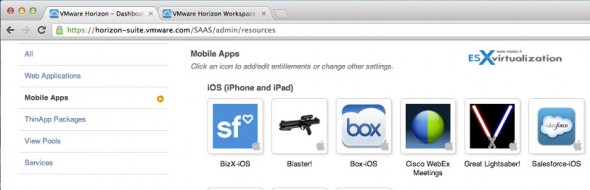The Administrator's view – a management dashboard. A single pane of glass managing the whole VMware Horizon Workspace vApp. Web based, major browsers are supported. The main dashboard gives you an overview of the whole Horizon Workspace, configuration options, modules which are currently activated etc…
You as an administrator, you'll be able to see on the dashboard, how many users you have, which are the applications entitled to users, how many view desktops are provisioned on how many pool. Or also you will see which modules of the Horizon Suite are currently active and configured.
Applications for the users in a Catalog – Mobile Apps, Web Applications, Thinapps
Through the different tabs you can manage the users, entitle applications etc… Applications which are available as Web based public applications mobile applications or Thinapp packages available through your LAN.
Note the possibilities for mobile applications through the Mobile apps menu. There are apps for iOS based phones, but also Android based phones. If phone is stolen or lost, the administrator have the possibility to remotely delete the enterprise's data.
Pretty easy to add other applications to the global catalog from the Apple store or from the Google play portal. This functionality to Add public applications, is introduced as just a basic function in the 1.0 release, and should be expanded shortly after in an update, where you'll be able to manage policies, enforce the security capabilities etc.
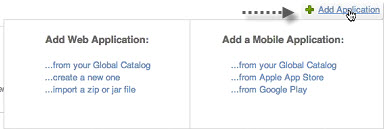
A Thinapp packages are managed through the same portal. The menu Thinapps allows to Add new Thinapp packages, and manage the entitlements directly through the console there.
The Thinapps can be synced with the CIFS shares by using the portal.
VMware View Pools Managed through the Horizon Workspace. You can see the entitlements informations. But to change the entitlements settings, this is done through view connection server as before. This will change in future release where more tight integration will be done (bi-directional, not only read only) between the pools and the ability to entitle users to desktops directly from within the Horizon Workspace.
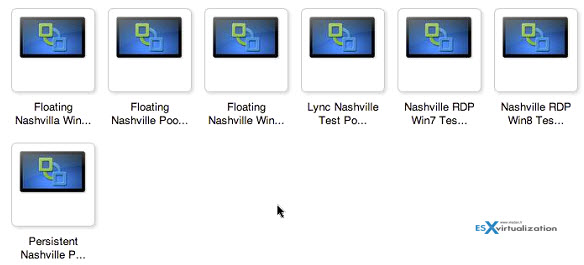
Horizon DATA (previously called Project Octopus)
The Octopus gets integrated into the Horizon Workspace, into the vApp, as a separate modul which enables users access files through web browser on any device, without the need to install the application which opens that particular file type. This is new module, where the user groups are entitled for accessing files.
Not only you can manage the entitlements by groups, but also by class of service.
- Manage per group/user Quotas – It means that it's possible for example to manage quotas, with the biggest possible space available to users in this group.
- Maximum File Size – And also have maximum per-file size hard limit as well to avoid that your users store very large file, for example.
- Dissallow certain types of files – You can disallow non office file (.mov, .qt, .midi)
- Auto-expiration policy – where the files can be put into a trashbin after 1, 3, 6 or 12 months. The file is deleted, but stays in the bin.
- Expirations and share – external sharing (allow/dissalow) internal or external sharing (allowed/dissalowed)
- Allowed domains – can be setup for your own organization, or other external domains
- PIN requirements – allows to control if PIN is required to open certain documents, and if modification is allowed through a mobile devices.

Continue reading about the Files TAB and more, on next page –>