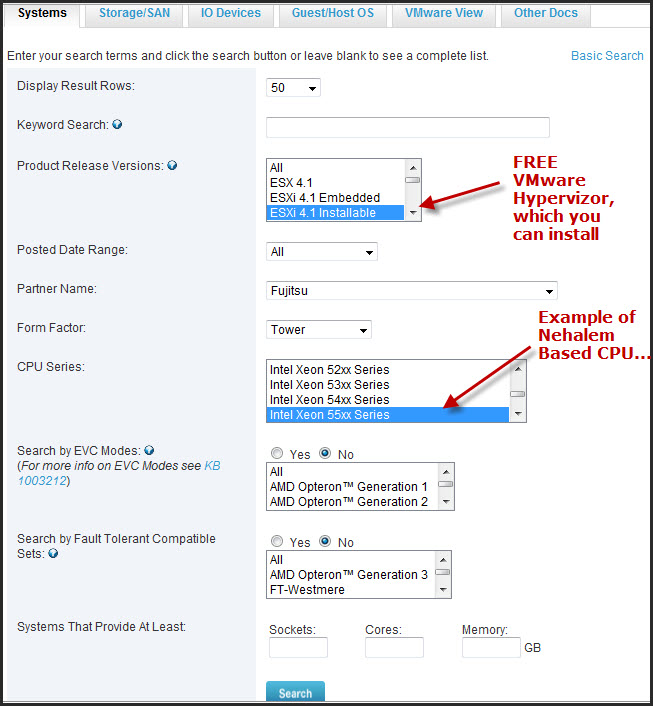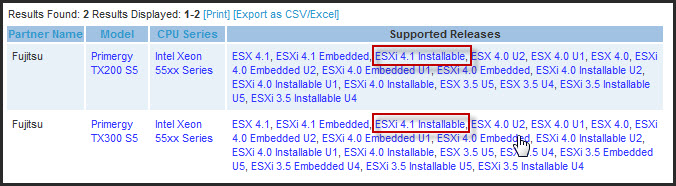VMware HCL – How to be sure that my hardware is compatible to run the latest VMware ESXi 4.1?
It came up recently by e-mail from one of the ESX Virtualization readers. Where to find a Hardware compatible with ESXi 4. Well not too difficult, I directed the user to VMware website where you can verify that the hardware you want to purchase is on the HCL and it will work with ESXi.
UPDATE: Check my latest post on VMware HCL for ESXi 5.
It turn out that not everyone is aware of this, so I thought that it might be useful for everyone that I write this little blog post.
So Step by step?
01. Go to VMware HCL search page : VMware Compatibility Guide – Search the VMware Compatibility Guide
02. Enter the ESXi 4 version (or ESX if you wish) vendor, CPU and other.. and hit enter. The detailed lists show actual vendor devices that are either physically tested or are similar to the devices tested by VMware or VMware partners.
VMware provides support only for the devices that are listed in this document. Click on the ‘Model' for details. Click on the ‘CPU Series' for details including EVC (Enhanced vMotion compatibility) and Fault Tolerant modes.
VMware HCL
Vmware HCL for ESXi 4.0 and 4.1 was a post published at vladan.fr