New version of VMware Fusion 7 and Fusion 7 Pro version has been released yesterday bringing more efficiency (up to 46% compared to Fusion 6), more performance and more features. Fusion Pro version can run a greater range of operating systems (over 200) and has a supports for iSight cameras in VMs. It can also connect remotely to vCenter server – a feature that Workstation 10 already has.
VMware Fusion 7 and Fusion 7 Pro brought optimization and efficiency. But what exactly had been improved?
Optimized for the latest Intel Core i5, i7, and Xeon E5 processors, Fusion 7 Pro delivers up to 43% improvement in CPU – intensive operations like multimedia, encryption/decryption, and other strenuous performance tests. Leveraging the Macs faster memory and SSD performance, and greater power under the hood, Fusion 7 Pro lets you run Windows applications at near-native performance.
Another interesting feature is concerning graphics. You can now give graphics-intensive applications an additional boost by allocating up to 2GB of video memory to a virtual machine.
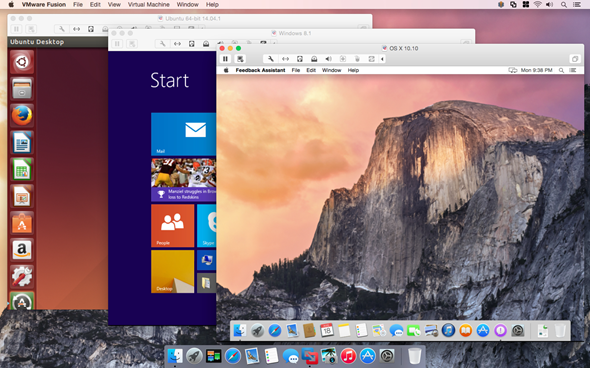
From the release notes:
VMware Fusion Pro has been updated for OS X Yosemite. Visual changes include a new flatter application icon, changes to include translucent elements, and Yosemite style full-screen behavior.
VMware Fusion Pro includes the latest virtual hardware revision with support for:
- Advanced Haswell processor features, including AVX2 inside a virtual machine
- A new virtual webcam, making it easier than ever to use your webcam with Windows applications
- An updated, virtual USB controller with support for XHCI 1.0
- A new approach to video memory that enables the VRAM limit to be specified per virtual machine
- The amount of VRAM configured is not limited by the VRAM available to the host.
- The ability to specify a preference for the integrated or discrete GPU
- On recent Mac Book Pros that contain both GPUs, this can result in increased battery life for lightly used virtual machines.
- VMware Fusion Pro is more efficient than ever with wake-ups reduced by over 60% for lightly used virtual machines.
- OS X Yosemite can now be used inside a virtual machine.
- VMware Fusion Pro now shows the status of each virtual machine in the library list view. This is particularly useful for power users working with many virtual machines.
- Improved support for Retina displays, including changes to Unity mode and the ability to control how Fusion scales when moving between Retina-class and standard density displays.
- Direct sounds from virtual machines to a specific audio device on your Mac.
- Per-virtual machine shortcut keys make jumping quickly between operating systems a breeze.
- Improved support for Linux in virtual machines including CentOS 7 and RedHat Enterprise Linux 7.
- The ability to access virtual machines running on VMware vSphere, VMware ESXi, and VMware Workstation directly from VMware Fusion Pro including:
- Remote display, keyboard, and mouse control
- Ability to select media for CD, DVD, floppy devices, including files on your Mac
- Ability to power virtual machines on and off and configure the network they connect to
- Ability to move virtual machines from your Mac to a remote location by dragging and dropping
- Ability to move virtual machines from a remote location to your Mac by dragging and dropping
- See the state of your remote server with at-a-glance health summary based on Activity Monitor
VMware Fusion 7 and VMware Fusion 7 Pro are available today for $70 and $150 respectively. VMware Fusion Upgrade costs $80, if upgrading from Fusion 5 or 6. (unless you purchased version 6 after August 1 2014 – in this case the upgrade is free).
