When you have lots of remote offices and you are budget limited, you might be interested in an architecture where you'll have your VMs running on VMware Free hypervisor (or with vSphere Essentials Kit for about $600) and shared storage provided by StarWind VSAN installed on 2-nodes. This is the most cost-effective solution where you can lose one node and still be up and running. Without any hardware serving shared storage to your VMs. It is StarWind VSAN which pulls the local storage of each host and creates a shared storage pool
The only drawback when using ESXi free version is the fact that you can't use traditional backup software to backup your VMs. This is because some vSphere APIs are locked down or in read-only mode. You basically need a licensed (paid) version in order to use vSphere API for backup integration. You could install agents (Veeam Agent for Windows/Linux) to have an image-level backup on a free version of ESXi…
With StarWind VSAN Free, you can deploy a 2-node cluster to present highly available storage to the hypervisor of your choice (ESXi, Hyper-V, KVM or Xen…). When you deploy multi VSAN Free nodes, the data are synchronized across the network between nodes.
Note: StarWind VSAN Free has a limitation of 3 nodes maxi, which is fine for ROBO.
StarWind Virtual SAN is now distributed as a Linux VM (VSA) with pass-through disks, and pass-through NICs to achieve the best possible performance. The free version has only PowerShell management so once you set up your solution via trial, you'll be basically on your own or community support.
However, when you think that you already saving money by not buying shared storage, you could spend the money on StarWind license and get enterprise support as well.
StarWind VSAN for vSphere has been recently updated and improved. We have reported on this in our post – StarWind VSAN For vSphere New Release.
StarWind latest update has:
- Linux Kernel – updated
- Automatic rescan script – updated
- Network layer implementation – fixed. And all possible data transfer issues under a heavy workload are eliminated
- Performance compared with previous builds – improved
Which use case it's possible to deploy StarWind VSAN?
While the purpose of this post was to present you with the cheapest (and simplest) solution for 2-node ROBO setup, StarWind can be used for many different scenarios. On the picture below you can see the what's needed for two-node setup.
Not much. Basically just two hosts with 3 NICs each. You can even direct-connect the hosts without a switch (supported scenario).
StarWind Virtual SAN on Linux – System requirements:
(Note: The download has the VM already right-sized, with the correct number of vNICS etc.)
- Minimum 4Gb of RAM
- 4 vCPU
- 3 NICs (management, iSCSI traffic, Sync traffic)
- 20Gb of disk space (more storage needs to be added – this is system disk only)
Different deployment scenarios for StarWind VSAN:
- Shared storage for Microsoft Hyper-V VMs and SQL Server DBs (HA iSCSI & CA SMB 3.1.1)
- Shared storage for Microsoft Failover Clusters, Exchange, Oracle and SAP DBs (HA iSCSI)
- Shared storage for KVM, Citrix XenServer and Xen Project VMs (HA iSCSI & CA SMB 3.1.1)
- HA file server (general purpose file sharing, VDI profiles, backups) (SMB 3.1.1 & NFS 4.1)
- Shared storage for VMware vSphere Clusters (HA iSCSI)
- Shared storage for VMware ESXi VMs (HA iSCSI)
- HA storage (VDI, Backups) (HA iSCSI)
Resources:
Deployments:
- StarWind Virtual SAN® for vSphere 2-Node Hyperconverged Scenario with VMware vSphere 6.5
- StarWind Virtual SAN for Hyper-V: 2-Node Hyperсonverged Scenario with Hyper-V Server 2016
And here you can find the Resource Library with all technical papers.
Final Words:
While you might need the skills necessary to maintain virtualization infrastructures using only CLI and PowerShell. But at the same time, it becomes even more appealing for vSphere users which historically prefered Linux and open source over Windows. Now StarWind VSAN Free runs on Linux and is able to turn into an SDS stack with a Management UI, unrestricted features, unbounded capacity, and unrestricted production use.
More posts about StarWind on ESX Virtualization:
- StarWind Virtual SAN and Stretched Cluster Architecture
- StarWind VSAN on 3 ESXi Nodes detailed setup
- VMware vSphere and HyperConverged 2-Node Scenario from StarWind – Step By Step
- StarWind and Highly Available NFS
- StarWind Virtual SAN 2-Node Tips and Requirements
- How To Create a Stand-Alone Image File device in StarWind VSAN
- VMware VSAN Ready Nodes in StarWind HyperConverged Appliance
More from ESX Virtualization
Stay tuned through RSS, and social media channels (Twitter, FB, YouTube)

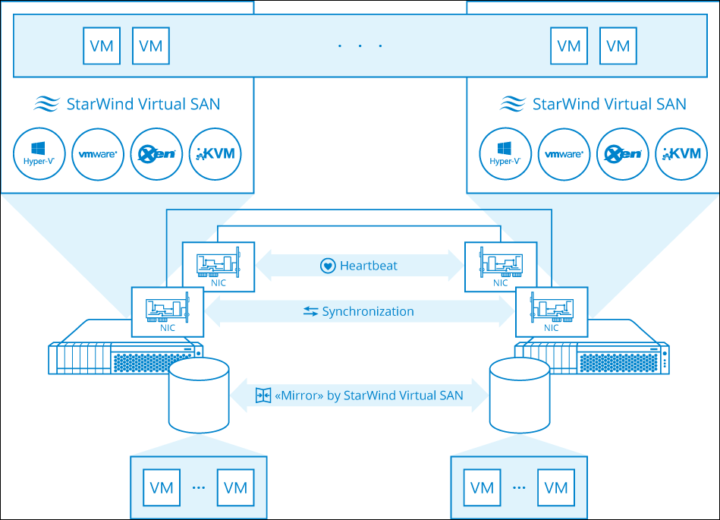
Hi,
Thank you for the article. I am trying this setup now and I am wondering if I could use NVMe drives for the storage. The drives would be passthru’ed from ESXi to the StarWind VM.
I would not see a problem, but check with StarWind. I think that that support NVMe.