This new whitepaper from VMware discusses best practices for design and deployments on NFS. Whether you're using iSCSI or NFS, both protocol and storage devices must be correctly configured to obtain the best performance. In this whitepaper VMware Best Practices on NFS are discussed.
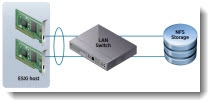
LACP – when to use and with which load ballancing policy to use…. plus many more very valuable informations. The Author is Cormac Hogan from VMware.
VMware Best Practices on NFS – Quick quote from the paper:
Historically, VMware discouraged the placement of the .vswp (Virtual Machine swap) file on NFS datastores. When the VMkernel is not able to allocate any additional memory to a virtual machine, it must use this on-disk swap file. This was a concern only when customers used nonenterprise NFS servers, and performance seriously degraded when a virtual machine was swapping. This recommendation no longer applies to modern enterprise NAS devices.
You'll learn also about security. What's needed on NFS v3. Big chapter is on Storage I/O control, network I/O control, vSphere storage DRS or VAAI. You'll be also able to learn some advanced settings for Maximum number of NFS mounts per ESXi host, TCP/IP heap size, Heartbeats, Locking, TCP connections per IP address.
This very complete and detailed paper VMware Best Practices on NFS discusses further deduplication, thin provisioning, backup and restore granularity or FQDN and IP Address. I can definitely only highly recommend this paper.
Download this paper from this link: Best Practices for Running VMware vSphere on Network-Attached Storage (NAS)
