VMware App Volumes (previously Cloud Volumes) are generally available from VMware. The product has now been integrated and can be I had the chance to see the live demo during this year's VMworld and also recorded a video from the presentation.
It's pretty impressive to see almost unlimited number of applications being delivered to a desktop in such a speedy way. Traditional deployments with Thinapps or through GPO and MSO packages works out, but it takes much longer time to provision.
There is a newly released Deployment Guide for Cloud volumes App Volumes and this document is explaining what component are present in the product and how to setup and deploy the product, including backup of the SQL database.
App Volumes integrates a simple agent-server-database architecture into an existing View deployment. Centralized management servers are configured to connect to deployed virtual desktops that run an App Volumes agent. An administrator can grant application access to shared storage volumes for users or virtual machines or both.
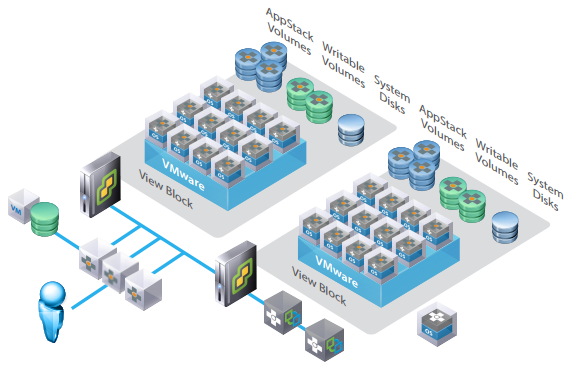
How App Volumes Works
Each desktop has to have an agent installed. See image below.
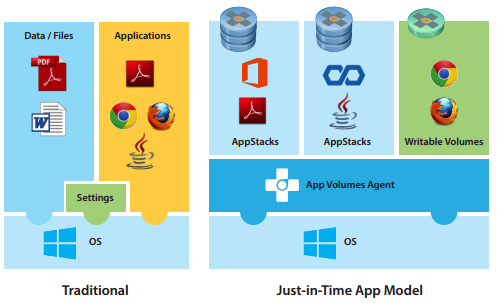
Applications, data, settings and configurations act as separate, layered containers.
- Application Stacks (Read Only) – containers, when in read-only mode
- Writable volumes – when read-write mode.
The 60 days trial allows enough testing, if previously you have organized yourself that way. Not good if you just download the trial you have 1000 and 1 other things to do. Think twice, finish what you're doing right now and then only start the trial.
Get your copy of the PDF document from this post.
