A new KB brought my attention about VMware Snapshots.
It's certainly not a good idea to run a VM with snapshots during longer period of times. First of all, snapshots consume disk space. But even if it's fairly easy to have a VM and take snapshots periodically with a vCenter actions, but is that really good idea?
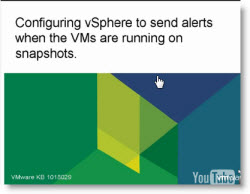 In fact you should not use snapshots as a backup solution and limit the number of snapshot in the chain. Even if the maximum supported amount in a chain is 32. The recommendation from VMware is that you should use no more than 2-3 snapshots in a chain.
In fact you should not use snapshots as a backup solution and limit the number of snapshot in the chain. Even if the maximum supported amount in a chain is 32. The recommendation from VMware is that you should use no more than 2-3 snapshots in a chain.
If you're using snapshots, use them sparingly and as soon that you're finishing your testing, commit them ( delete them). You should not keep the snapshots more than 72 hours to prevent snapshot to growing too large.
And then one can take the knowledge of:
- If using a third party product that takes advantage of snapshots (such as virtual machine backup software), regularly monitor systems configured for backups to ensure that no snapshots remain active for extensive periods of time.
- Snapshots should only be present for the duration of the backup process.
- Snapshots taken by third party software (called via API) may not show up in the vCenter Snapshot Manager.
You also have the possibility to create an alarm in vCenter and send yourself an e-mail, when VM with snapshots is detected.
You can find the video and the KB in this KB article here.
Some useful links and ressources about snapshots:
- Creating a snapshot for a virtual machine fails with the error: File is larger than maximum file size supported (1012384)
- Delete All snapshot operation results in a Consolidate Helper snapshot when a datastore has insufficient disk space (1003302)
- Taking a snapshot with virtual machine memory stuns the virtual machine while the memory is written to disk (1013163)
- Committing snapshots fails with the error: Too many levels of redo logs (1004545)
- Why snapshot removal can stop a virtual machine for a long time (1002836)
- Large snapshot delete operations time out in VirtualCenter (1004932)
- Commands to monitor snapshot deletion (1007566)
- Consolidating snapshots via the command line (1007849)
- Unable to take a quiesced VMware snapshot of a virtual machine (1009073)
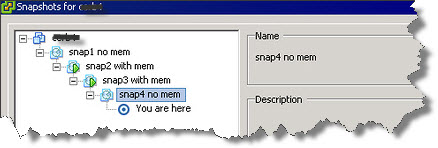
Source: VMware KB 1018029

So making storage based snapshots makes more sence, as long as they are consistent
Patrick,
You mean array based snapshots… yes. -:). I use snapshots just for testing stuff. When installing a new software or upgrade…Then I delete the snapshot and the changes are fusioned….
Cheers
Vladan