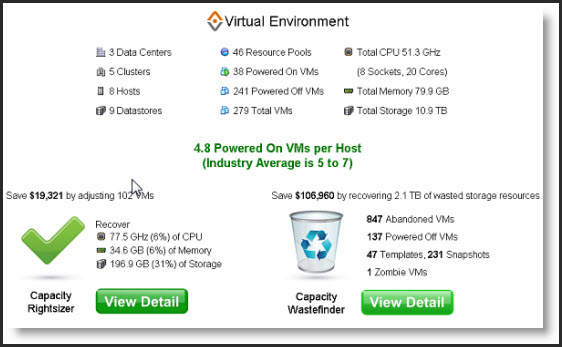VKernel Free Utility presentation Video.
 Vkernel new freeware utility which helps VMware admins gather different statistics from their vCenter. You can check VM Stats, and download it here.
Vkernel new freeware utility which helps VMware admins gather different statistics from their vCenter. You can check VM Stats, and download it here.
The product you'll download is in EXE format. After execution, you'll end up with a Virtual Machine in vMware Workstation format. You must then use VMware Converter 4.0.1 standalone (Free Version) to convert this Workstation format VM into Virtual Infrastructure format VM.
You'll have to follow the conversion assistant which walks you through all those necessary steps (source choice, format, destination, disks, etc…) and converts the VM into Virtual infrastructure format. So at the end of the process you'll end up with Virtual Appliance which will be running inside of your Virtual Environement under VMware vSphere 4.
I haven't done the installation yet since the download is quite big – almost 250 Megs. So maybe this week end. 😉
After your download started, you'll find the exact step by step and also a video of installation (which is available through YouTube too…( video of installation here.) 😎
- Provides key summary statistics for your VMware environment
- Virtualization deployment statistics (VMs, hosts, data stores, etc.)
- Total available resources (CPU, memory and storage)
- Benchmarks your virtualization efficiency against industry averages
- Highlights savings achievable by correctly sizing VMs and eliminating wasted storage
- Typical customers recover 20% to 30% of server and storage costs
VM Stats also includes a free trial of Optimization Pack to provide specific actions you can take to recover server and storage resources. When the Optimization Pack trial expires, VM Stats continues to provide inventory data and new freeware features with the push of a button.
Source: RSS or Eric's Blog