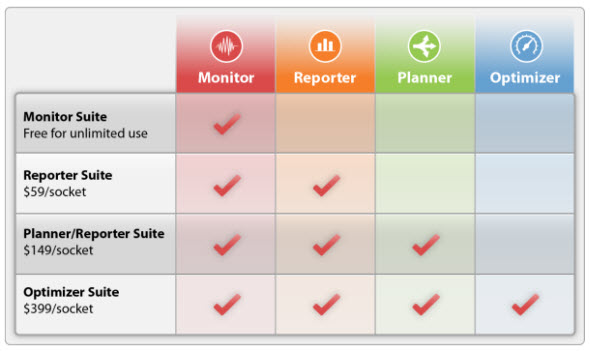Virtualization Management Suite is available.
The product announcements were made the 15the of February, but only now the immediate download Free Community Edition. Personally I haven't tested the product yet, but some screenshots I saw on the VMturbo's blog can give you an idea what's possible.
The Virtualization Management Suite has four components:
– Monitor
– Reporter
– Planner
– Optimizer
The four modules are complementary to each other. For example problems detected with monitor or Reporter can be corrected by Optimizer. The Planner module provides you with flexible and simple to manage workflow to create, analyze, select and optimize your infrastructure plans.
The Monitor detects a wide range of resource problems and bottlenecks including CPU and Memory congestion, co-scheduling congestion, storage and network bottlenecks, over- and under-utilization, and identifies VMs impacted by the bottlenecks.
The Planner tool can Automatically create detailed action plans including workload placement and capacity provisioning/decommissioning to avoid over-provisioning.
What VMturbo says about the Optimizer tool. A quick quote:
The Optimizer finds and fixes problems, and continuously optimizes the workload balance, and physical and virtual capacity across the entire infrastructure to preserve service levels and improve ROI. It identifies resource bottlenecks and congestion through a holistic view of virtual infrastructure, and addresses them through a rich set of corrective actions to resolve bottlenecks (VM placement across servers and data stores; Provisioning and decommissioning servers and storage; Shutdown and suspension; Etc.) The flexible automation policies (recommendation, manual or automatic execution) leave you in control.
As you can see, the Optimizer is the key application of the Virtualization Management Suite. It's the Optimizer appliance which propose a solutions or takes the automatic corrective action.
With the reporter tool you're able to see the utilization of CPU over time. As you can see on the image below, there is a slider which enables you to set the time range. But you'll need Reporter license, to see the period extended up to 48 days.
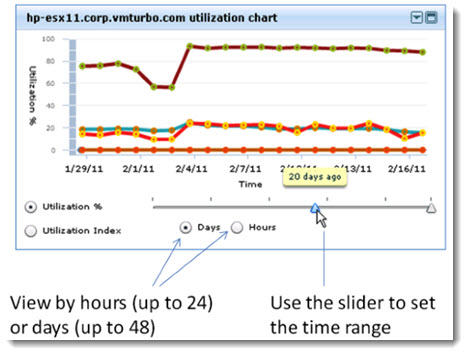
- Combine real-time operational performance metrics with unique analytics to drive a broad set of workload management actions that maintain virtual infrastructure operations within pre-defined performance constraints, in order to guarantee service levels and maximize the ROI of server, storage and data center facilities;
- Deliver performance at lowest infrastructure cost by automating the decision of what workload to run where and when in order to maximize the ROI of virtualized and cloud environments, and reduce both operating and capital expenses;
- Ensure ongoing pro-active management to maintain a healthy and efficient data center;
- Support systemic life-cycle management of the data center via an integrated suite that helps administrators and IT leadership organize operational management into consistent integrated workflows.
To execute corrective actions you have the possibility to use automatic corrective action or manual as you can see on the picture below.
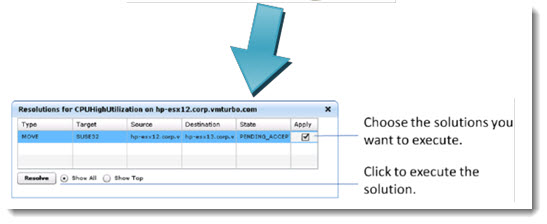
Availability and Pricing
The VMTurbo suite is currently available for the VMware ESX Server or vSphere 3.5u2 or later, and VMware vCenter 2.5 or later, priced at $399/socket.
See the Suites and Possible combinations of licensing on this image below: