Veeam presents the new upcoming Veeam Backup and Replication v 6.0. I was talking with Rick Vanover this afternoon at the Veeam booth. Rick is working for Veeam, and I thing that they could not hire a better guy for the job.. -:). Rick is also at twitter: @rickvanover
The new product, which I was able to see at the Veeam booth, will be released in Q4 this year. The Veeam 6 will gained on scalability and performance. The architecture of the product has changed too, since from the backup console one can trigger backups jobs on remote sites via backup proxy servers which are located on remote sites. And since the backup target for those proxies are located on those remote sites as well (at least they should in order not to transfer back those big files to the headquarter office) the performance is optimal. Even if one would want to keep those backup files at the main office, how about the restoration…. To be as fast as possible, those backups must be located at the same site.
So some of the new stuff. I'm not covering all the new features, since being at VMworld don't leave you finally enough time to write quality articles, but here are some of them.
The backup proxies – The backup proxies does offloads some huge amount of processing power needed for the compression and deduplication tasks. Those tasks are handled by the main backup server only in version 5. Now with the backup proxies the load can be evenly distributed across those proxies and the best backup proxie is chosen for the job (can be override by manually choosing the proxy). The backup proxies can be Win 2003 and upwards.
Increased Replication Speed – The Replication speed will be much increased and in some cases, being reported as 10x. The vSphere API’s for Data Protection is leveraged and usage of Hot Add to perform writes. Only the writes of block that changed are replicated. The backup proxies at both sides are used for doing the compression/decompression before the traffic hits the WAN.
New in this release will be the possibility to keep more than 1 replica (I think up to 7 …) sot the fail-back can be Also the replication of thin provisioned target disks can be done and so the network traffic is lowed. The result of this in terms of performance improvements for the replication speeds.
One click restore – a much less clicks needed to restore an individual file from a VM. One can use the search capabilities of the engine through a Web browser to seek the file which you don't need to know the full name. I could see in the demo Rick showed me that with the delegation of rights, an administrator could delegate those tasks to other peoples in the company. So someone without administrator login can be able to perform those restore tasks.
Failback – When you want to failback your VM, you don't have to transfer all those huge VMDK files back, but only the changes since you failed over. It meeans that I you for example had your critical servers to failover to remote location, and the day after you're back in the business, only the 24h of change in datas are transfered back. Failback with the ability to sync modifications to data made since failover
You can see on the image bellow the assistant when creating new replication job.
The other features:
– Creation of replica copies of the master images in the event of a fail-over
– Seed first backups via portable hard drive instead of doing primary syncs over the network
– Free license swaps between VMware and Microsoft Hyper-V, (depending on the number of per-socket licenses being available)
Stay tuned for more… -:)
The VMworld Copenhagen 2011 show:
[seriesposts Title=”VMworld Copenhagen 2011″ order=ASC listtype=ul name=”VMworld2011″ show_date=0]

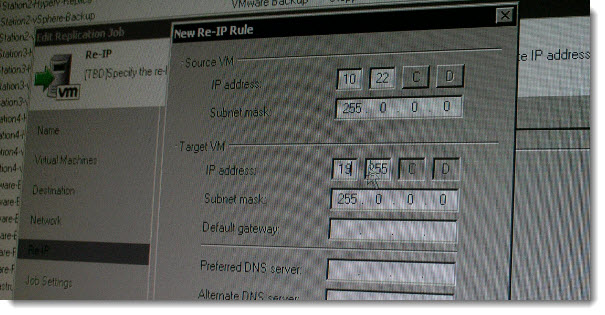

Thanks for this post, Vladan! It was also nice to meet you in person finally!!
The honor is on my side… -:)
Best regards
vLadan