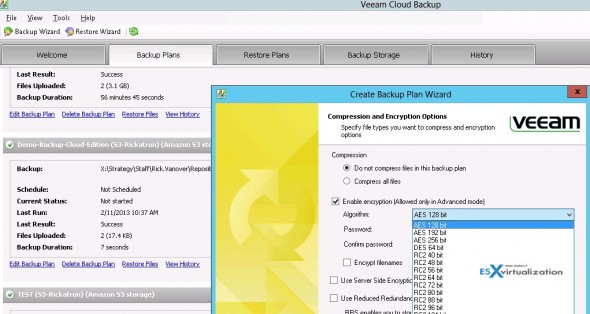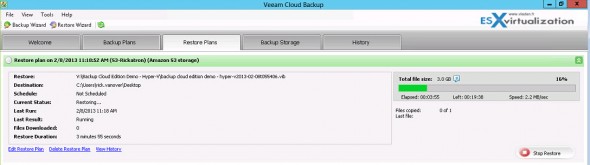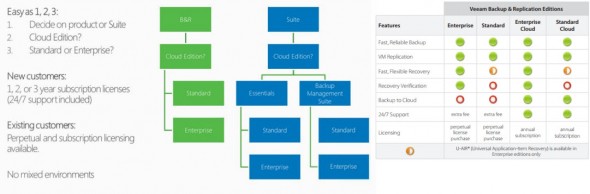Source of the backups can be any of the usual storage. Local or remote (network) storage provided via the UNC path. Local or iSCSI disks mounted to the Windows explorer UI.
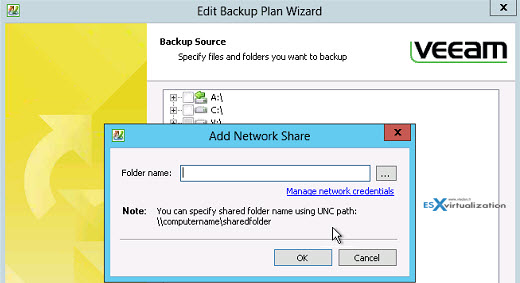
Veeam Backup & Replication Cloud Edition – purge options, and purge history
The housekeeping options enables you to configure when you want to delete files being stored in the cloud. You can stick with the default options, which can be configured globally for the product through the File menu. Or you can set a purging options per individual jobs. This is rather interesting when leveraging several cloud providers at once, and you need to manage each one of those different way. Here is another high-res photo from the UI.
Veeam Backup & Replication Cloud Edition – Restore from the Cloud Options.
Rather then restore directly from the cloud, the products first retrieves the necessary file(s) from the cloud storage and then you can initiate a restore job actually restore a VM through the UI of Main Veeam Backup product. You can see the initiated restore operation directly from cloud on the image below – you can click to enlarge.
The speed of restore depends mainly of the available bandwidth you got.
Veeam Backup & Replication Cloud Edition – Licensing Options
The product is bundled as an add-on for existing Veeam customers – per socked in the ESXi host protected by Veeam Backup. Licensing for new customers of the cloud edition is per year/socket. A CPU socket per 1, 2 or 3 years including 24/7 support.
Continue reading on next page –>