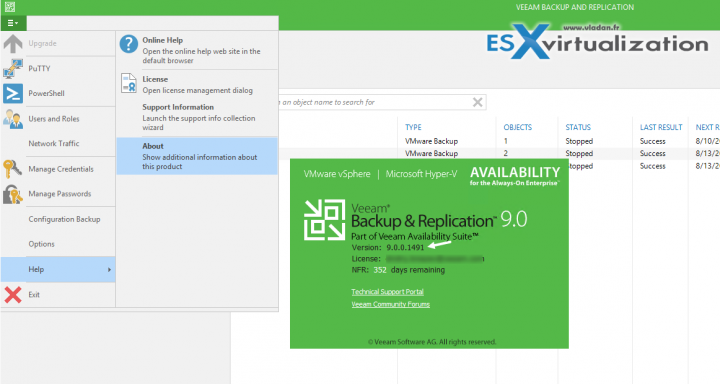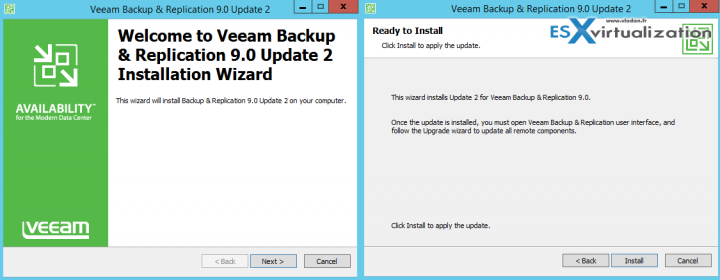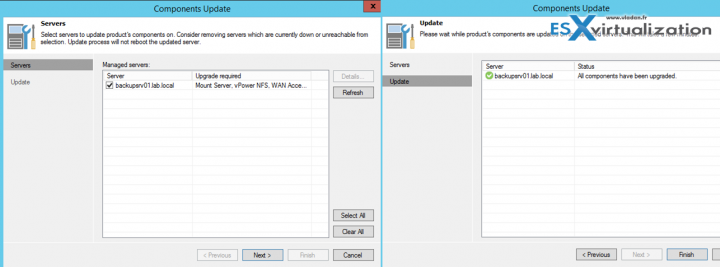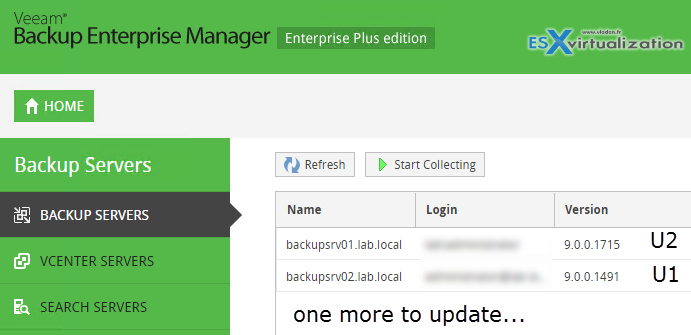Veeam released Update 2 for v9 of their flagship product – Veeam Backup And Replication. This new update that Anton Gostev has announced in Veeam Monday's newsletter, brings vCloud director 8.1 support as well as VSAN 6.2 support. I personally run VSAN 6.2 since its official release (back in March) and backing up with Veeam without problems, but my lab is not a production environment…
What's else is in this update? This update 2 brings optimization fixes, for example for SQL there is Improved performance and reduced resource consumption of Microsoft SQL Server transaction log backups. Other products like MS Exchange, Hyper-V or Oracle have their enhancements and fixes too.
All you need to do to apply the update is to go to this KB article – https://www.veeam.com/kb2147 and follow the steps. Note that you must be running 9.0.0.902 or 9.0.0.1491.
Before applying the U2, make sure that:
Quote:
Please confirm you are running version 9.0.0.902 or 9.0.0.1491 prior to installing this update. You can check this under Help | About in Veeam Backup & Replication console. If you are using partner preview build 9.0.0.773, you must upgrade to GA build 9.0.0.902 first by installing Day 0 Update > KB2084
After upgrading, your build will be version 9.0.0.1715
Prior to installing this update please reboot the Veeam server to clear any locks on the Veeam services and when the reboot is done, please stop all the Veeam jobs and services before applying the update.
And then you shall proceed with the update. Here are some of the update screens…
After installing the update, during the first start of the Veeam Backup Service, required modifications will be made to the configuration database automatically to optimize its performance. These modifications may take up to 10 minutes to complete. Please do not reboot the Veeam server, or attempt to stop the service during this operation. If there is concern regarding the time that the Veeam Backup Service takes to start after upgrade, please contact Veeam Customer Support.
Once Veeam Backup Service starts, please open the console and allow Veeam Backup & Replication to update its remote components.
The screen looks like this. It's important to open the console to allow the update to run and to update those remote components.
I remember once, with one of the previous releases of Veeam I did not, and I had my backups failing, after an update. Lesson learned. Full speed with Veeam..-:)
And to check the build via the Help > About or like me through the Veeam enterprise manager.
Your build will be version 9.0.0.1715
For me, one more to update … -:)
Don't know Veeam? Veeam Backup & Replication 9.0 Full Version Download – 30 Days Trial – Get Your Copy !
To get this update – here