Veeam Backup and Replication 5.0.2 released.
New version of Veeam backup and Replication has been released few days ago. Maintenance release only which fixes some bugs, but there are some new features introduced too.
First of all, you are now able to evolve (if it's your case) to Exchange 2010 with SP1, because it's now supported by this new version of Veeam Backup and replication v. 5.0.2 and you're able to backup/restore individual items in Exchange 2010 SP1. To be able to use this feature you'll need to have the enterprise version of Veeam.
For backing up Exchange 2010 SP1 you'll be using the U-Air add on for Exchange. Those U-Air add ons are small modules installed on the top of Veeam installation and can handle backup/restoration of not only Exchange 2010, but also Microsoft Active Directory or SQL server.
Those U-Air add ons are installed on the backup server. Only. Do I have to say that no agents needs to be installed inside of the VM for the granular restore to work?…
You no longer needs to install the Entreprise Manager in case you want to use the U-Air modules. The U-air modules were updated to 5.0.2 as well.
New features introduced in version 5.0.2 :
– Internet access from virtual lab – SYou are able to access the Internet while Testing your backups in Virtual labs. Internet access is disabled by default, and must be configured through new registry parameters on the Veeam B&R server.
– Automated retention for removed and deleted VMs – Watch out for this, because the default value is 14 days of retention, so if you want to keep your backups longer, you must change this value for each job if you want to keep your backups longer for this or that VM. ( For example if you want to keep 60 restore points with 2 backups a day you would set the value of “Deleted VMs retention period”30 ).
– Optional catalog import. Guest file system catalog import was made optional to reduce the time required to import backup in cases when importing catalog data is not required. The corresponding option has been added to the Import Backup dialog.
– Date Modified attribute preservation. Instant file level restore for Microsoft Windows guests now preserves Date Modified attribute on all restored files.
– Microsoft Windows Storage Server support. You can now install backup server and Enterprise Manager servers directly on your Microsoft Windows Storage Server.
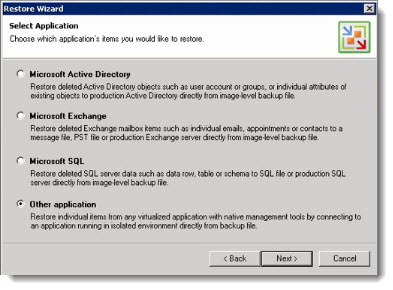
For complete list of new features and issues resolved in 5.0.2 release, please refer to the Release Notes document:
https://www.veeam.com/files/release_note … _notes.pdf
Source: VMnerds (fr)

Yep Vlad’, tu n’active pas les trackback sur tes articles?
Je crois que par défaut c’est activé…, non? IL faut que je regarde..-:)
Si les trackbacks sont activé, mais il me semble que cela marche à l’envers, non? CAD. Quand je publie un post, et après tu le reblog de ton coté et tu fais copier-coller le lien de mon article en bas dans ton article. Après seulement ça apparaît comme lien sous mon article..
A+
Vladan
Quand tu poste ton article, si les trackbacks/rétroliens sont activées, il doit notifier automatiquement le site en référence (sinon il faut l’ajouter manuellement dans la liste des rétroliens). La j’ai pas eu de notification. Ce n’est pas important mais c’était pour info, ca permet de lier les 2 articles normalement.
@+