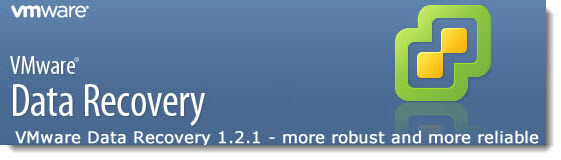When you can't connect to the VDR appliance through the plugin present in vCenter.
I'm sure that you have already experienced this issue if you're using VDR for smaller deployements. In fact without particular reason there is some kind of lost connectivity and you're presented to with the connection window prompting you to connect to VDR again.
Well the solution which worked for me was that instead of putting hostname or FQDN of the vCenter server, I put the IP Address. And it did the trick….
There is a VMware KB which can guide you through if you have different symptoms and you need some help. Also you should make sure that you are using the correct version of the Plug-in with the latest version of VDR.
Here is a quick quote from that KB I'm mentionning:
Ensure that VDR is at version 1.2. Previous versions of VDR may encounter connection issues that have been resolved in the most current version of VDR. Update the VDR appliance and plug-in to the most current level.
Ensure that the vSphere Client VDR plug-in at version 1.2.0.37. If the VDR appliance has been updated to version 1.2, ensure that you are using the the most current VDR plug-in version.
If more help needed:
Gather the VMware Support Script Data. For more information, see Collecting diagnostic information for VMware products (1008524).
File a support request with VMware Technical Support and note this Article ID in the problem description. For more information, see How to Submit a Support Request.
Source: Troubleshooting VMware Data Recovery plug-in connection issues
More on VMware Data Recovery:
- VDR connectivity and divers troubleshooting
- VMware Data Recovery 2.0 – the upgrade process from earlier version
- Troubleshooting tool for VDR
- VDR plugin do not connect to VDR appliance – this post
- How-to enable verbose logging in VDR – VMware Data Recovery
- If you're trying to use Windows CIFS with VDR
- How to fix damaged restore points in VDR
- Using VMware Data Recovery without vCenter?
- VDR appliance not mounting automatically the backup destination after reboot
- VDR – how to get a log bundle before you call the support
- How-to update VDR to 1.2
- Do you want to see a little magic?
- VDR backup fail error
- VMware Data Recovery – a tool for Easy backups of your Virtual Infrastructure
- VMware VDR – vSphere Data Recovery – part 3 – Restore Your Data
- VMware Data Recovery – your first backup – part 2 video
- VMware Data Recovery – install and configure video- part1
- Data recovery – new GUI backup tool present in vSphere 4