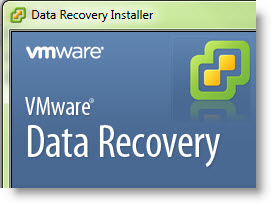VDR not mounting automatically a deduplication store.
I was having issues with not mounting automatically the backup destination after rebooting the VDR appliance since some time now. This was happening in my environment since I upgraded to the VDR 1.2.
This is something that I was aware of and I usually mount the destination deduplication stores after the reboot manually. It was not something critical, but just little annoying. That's why I was quite happy to find this VMware KB which solves exactly this trouble.
You have to go and add a line to the /etc/fstab file after logging via SSH into your VDR appliance. The steps you'll have to take are:
- Open an SSH session to the VDR appliance.
- Open the /etc/fstab file using a text editor.
- Add this line at the end of the file:/dev/sdX /SCSI-0:1 ext3 defaults 0 0where
- /dev/sdX is the device name
/SCSI-0:1 is the mount point
ext3 is the file system type
defaults is the mount option
0 is the dump option
0 is the file system check option -
Run these commands to unmount and remount the volume:unmount /SCSI-0:1
mount /SCSI-0:1
Source: VMware KB 1029746
More on VMware Data Recovery:
- VDR connectivity and divers troubleshooting
- VMware Data Recovery 2.0 – the upgrade process from earlier version
- Troubleshooting tool for VDR
- VDR plugin do not connect to VDR appliance
- How-to enable verbose logging in VDR – VMware Data Recovery
- If you're trying to use Windows CIFS with VDR
- How to fix damaged restore points in VDR
- Using VMware Data Recovery without vCenter?
- VDR appliance not mounting automatically the backup destination after reboot – this post
- VDR – how to get a log bundle before you call the support
- How-to update VDR to 1.2
- Do you want to see a little magic?
- VDR backup fail error
- VMware Data Recovery – a tool for Easy backups of your Virtual Infrastructure
- VMware VDR – vSphere Data Recovery – part 3 – Restore Your Data
- VMware Data Recovery – your first backup – part 2 video
- VMware Data Recovery – install and configure video- part1
- Data recovery – new GUI backup tool present in vSphere 4