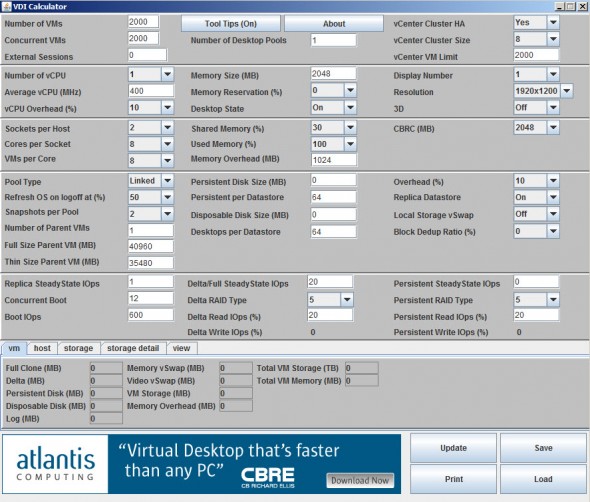VDI calculator allows is used for VDI projects for sizing and calculating VDI environments. This tool which was previously Flash based online tool, can be now executed offline, without internet connection. VDI Calculator, as we can see from the screenshot, has been sponsored by few VDI partners, like Atlantis Ilio, which is a name that ESX Virtualization readers knows, because I've wrote about their VDI acceleration solutions in the past – Fastest Virtual Desktop Experience – Atlantis ILIO Persistent VDI 4.0 – desktops running in RAM.
A Java needs to be installed on the system where you want to run this tool. You can use Windows or MAC based PC/laptop. The start which is needed to launch the VDI calculator, is Accessible Online – Click Here. It's a file called vdi_calculator.jnlp
First time it launches directly, and then if you launch it from your system, no need the online connection.
VDI Calculator Features
Offline Support – The new version will be able to run when disconnected from the network. When connected, it will auto-update itself with the latest release.
Load/Save – Now you can save and load your configurations eliminating repetitive task of entering the values every time you use the calculator. This is a great future for consultants that have to manage multiple projects for multiple customers.
Tool Tips – When you hover over a field or combo box you see an explanation what exactly that property will do.
Validations – Property validations have been added to reduce the number of possible errors. These validations include checking your numbers are within VMware’s supported numbers.
VDI calculator has been part of my Free VMware Tools page since the beginning of its existence. The creator of this tool is Andre Leibovici from Myvirtualcloud.net which works now for VMware.
The upcoming release will also be compatible with Android and Linux based devices.
Source: Myvirtualcloud.net