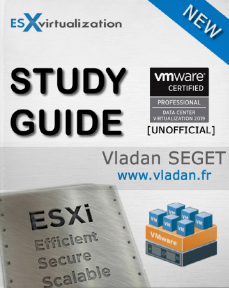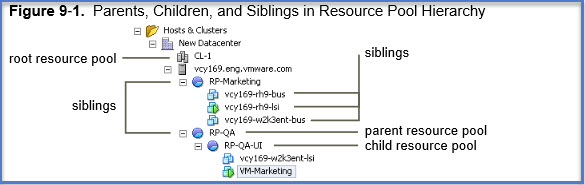Today we'll cover the last objective from VMware blueprint. It is listed on VMware page for passing the Professional vSphere 6.7 Exam 2019 – ( PDF Online at VMware 2V0-21.19). Today's post name is VCP6.7-DCV Objective 7.8 – Manage resources of a vSphere environment.
The best for the study would be to read the vSphere Resource Management PDF. It is a 150 pages PDF which explains in details all which you need to know for this chapter.
As you might imagine, we'll cover few topics from this PDF but most likely you'll definitely want to larn from the PDF as our space for individual blog post is fairly limited.
Resource management is the allocation of resources from resource providers to resource consumer.
Here are few definitions:
Resource Providers – Hosts and clusters, including datastore clusters, are providers of physical resources. For hosts, available resources are the host’s hardware specification, minus the resources used by the virtualization software.
Resource Consumers – Virtual machines are resource consumers. The default resource settings assigned during creation work well for most machines. You can later edit the virtual machine settings to allocate a share-based percentage of the total CPU, memory, and storage I/O of the resource provider or a guaranteed reservation of CPU and memory. When you power on that
virtual machine, the server checks whether enough unreserved resources are available and allows power on only if there are enough resources. This process is called admission control.
This guide is available as Free PDF!
Free Download at Nakivo – VCP6.7-DCV Study Guide.
Resource pools – A resource pool is a logical abstraction for flexible management of resources. Resource pools can be grouped into hierarchies and used to hierarchically partition available CPU and memory resources.
Note: You should definitely check the individual chapter VCP6.7-DCV Objective 1.7 – Describe and identify resource pools and use cases.
We also talk about reservations, shares, and limits.
Resource Pools should be used when you would need to limit or to guarantee resources to VMs. By having resource pool you don’t have to guarantee the resources to VMs individually, but only at the pool level.
When you power on a virtual machine in a resource pool or try to create a child resource pool, the system performs additional admission control to ensure the resource pool’s restrictions are not violated.
Before you power on a virtual machine or create a resource pool, ensure that sufficient resources are available using the Resource Reservation tab in the vSphere Web Client. The Available Reservation value for CPU and memory displays resources that are unreserved.
How available CPU and memory resources are computed and whether actions are performed depends on the Reservation Type, Fixed or Expandable.
The system does not allow you to violate preconfigured Reservation or Limit settings. Each time you reconfigure a resource pool or power on a virtual machine.
The chapter should have more information, I know. But really, the best is to check out the PDF. In addition, you'll get further information about vSphere Distributed Resource Scheduler (DRS) problems for particular categories: cluster, host, and virtual machine problems.
Check all chapters at VCP6.7-DCV Study Guide page.
Well, this is it for today.
More from ESX Virtualization
- What is Host Guardian Service?
- What is vCenter Embedded Linked Mode in vSphere 6.7?
- What is VMware Snapshot?
- VMware Tools Offline VIB for ESXi Host – Bundle Download and Install
- How to Patch VMware vCenter Server Appliance (VCSA) 6.7 Offline
Stay tuned through RSS, and social media channels (Twitter, FB, YouTube)