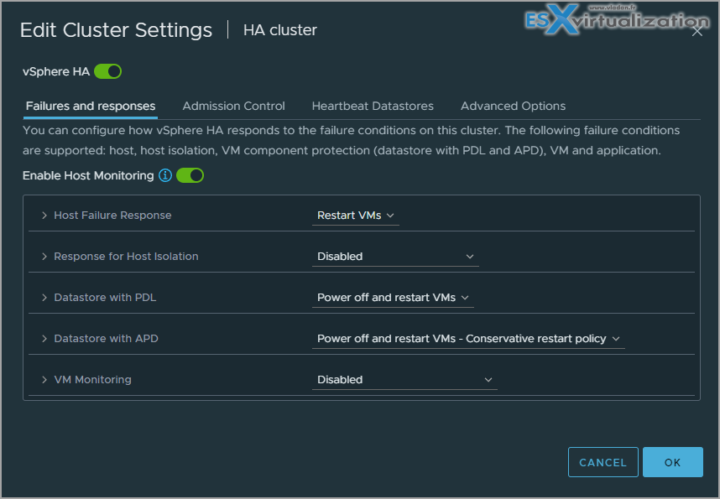This post is called VCP-DCV on vSphere 8.x Objective 2.4 – Identify disaster recovery (DR) use cases is part of our Study Guide Page that helps to learn and pass a VMware VCP-DCV Certification Exam. A study guide page with all those individual chapters helps with learning towards VMware certification exam (2V0-21.23) and to became VCP-DCV on vSphere 8.x.
However, our study page, VCP8-DCV is only an additional help. You should still study via practicing in the lab, VMware documentation set for vSphere 8.x and other publications.
Don't miss latest update from ESX Virtualization Blog:
Disaster recovery (DR) is a critical aspect of business continuity planning. In the event of a disaster, organizations need to have a plan in place to ensure that their critical systems and data can be recovered as quickly as possible. VMware vSphere is a powerful virtualization platform that offers a range of DR solutions. In this article, we will identify some of the most common DR use cases for VMware vSphere and highlight how it can benefit organizations.
Site Recovery – Site recovery is one of the most common DR use cases for VMware vSphere. It enables organizations to replicate their virtual machines and data to a secondary site, ensuring that they can quickly recover in the event of a disaster. With vSphere Site Recovery, organizations can automate the recovery process, minimizing downtime and reducing the risk of data loss. This is particularly useful for organizations that have critical systems and applications that need to be available 24/7.
Backup and Restore – VMware vSphere also offers a range of backup and restore solutions. Organizations can use vSphere's native backup solutions or third-party backup solutions to create backups of their virtual machines and data. This enables them to quickly recover in the event of a disaster, ensuring that they can resume operations as quickly as possible. Backup and restore solutions are particularly useful for organizations that have limited resources or cannot afford to have a secondary site.
High Availability – High availability (HA) is another DR use case for VMware vSphere. It ensures that critical systems and applications are always available, even in the event of a hardware failure. With vSphere HA, virtual machines are automatically restarted on another host in the event of a failure, ensuring that downtime is minimized. This is particularly useful for organizations that cannot afford to have any downtime for critical systems and applications.
Disaster Recovery as a Service (DRaaS) – Disaster Recovery as a Service (DRaaS) is a cloud-based DR solution that leverages VMware vSphere. With DRaaS, organizations can replicate their virtual machines and data to a cloud-based environment, ensuring that they can quickly recover in the event of a disaster. DRaaS is particularly useful for organizations that do not have the resources to build and maintain their own secondary site.
Testing and Validation – Testing and validation is an important aspect of DR planning. VMware vSphere offers a range of tools that enable organizations to test and validate their DR plans. For instance, vSphere Replication can be used to replicate virtual machines to a test environment, allowing organizations to test their recovery procedures without impacting production environments.
Storage Replication – Storage replication is another DR use case for VMware vSphere. It enables organizations to replicate their virtual machines and data to another storage location, ensuring that they can quickly recover in the event of a disaster. With vSphere storage replication, organizations can replicate data across different types of storage, ensuring that they can meet their recovery objectives. You can use vSphere Replication (VR) product that is part of vSphere Essentials Plus bundle, and setup a replication to a DR site. A DR site can be a building over the street, next room in your datacenter, or a replication to a cloud based datacenter.
In conclusion, VMware vSphere offers a range of DR solutions that can help organizations quickly recover in the event of a disaster. Whether it's site recovery, backup and restore, high availability, DRaaS, testing and validation, virtual machine snapshots, or storage replication, vSphere has a solution that can meet the needs of any organization. By leveraging these DR solutions, organizations can ensure that their critical systems and data are always available, thereby reducing the impact of a disaster on their operations.
Stay tuned towards new chapters and study towards VMware VCP-DCV Certification based on vSphere 8.x. You can find other chapters on the main page of the guide – VCP8-DCV Study Guide Page.
More posts from ESX Virtualization:
- VMware vSphere 8.0 U1 Announced (NEW)
- VMware vSAN 8.0 U1 What's New? (NEW)
- vSphere 8.0 Page
- Veeam Bare Metal Recovery Without using USB Stick (TIP)
- ESXi 7.x to 8.x upgrade scenarios
- A really FREE VPN that doesn’t suck
- Patch your ESXi 7.x again
- VMware vCenter Server 7.03 U3g – Download and patch
- Upgrade VMware ESXi to 7.0 U3 via command line
- VMware vCenter Server 7.0 U3e released – another maintenance release fixing vSphere with Tanzu
- What is The Difference between VMware vSphere, ESXi and vCenter
- How to Configure VMware High Availability (HA) Cluster
- Homelab v 8.0 (NEW)
Stay tuned through RSS, and social media channels (Twitter, FB, YouTube)