Today is a day where we go for another topic that is present on the latest VMware Blueprint, that covers all chapters of the VCP-DCV certification exam based on VMware vSphere 8.x. Today's topic is VCP-DCV on vSphere 8.x Objective 2.4.1 – Identify VMware vCenter replication options.
The study guide page VCP8-DCV with all those individual chapters will help you with learning towards VMware certification exam (2V0-21. 23) and to became VCP-DCV on vSphere 8.x.
VMware vCenter is a powerful virtualization management platform that enables organizations to manage their virtual infrastructure. One of the key features of vCenter is replication, which enables organizations to replicate their virtual machines and data to another site. In this article, we will identify some of the replication options available with VMware vCenter and highlight how they can benefit organizations.
vSphere Replication (VR) – vSphere Replication is a built-in replication feature of vCenter (needs to install and configure the component) that enables organizations to replicate their virtual machines and data to another site. With vSphere Replication, organizations can replicate their virtual machines to a secondary site, ensuring that they can quickly recover in the event of a disaster. vSphere Replication offers a range of replication options, including replication frequency, retention policies, and network bandwidth utilization. This enables organizations to tailor their replication settings to meet their specific needs.
Site Recovery Manager – Site Recovery Manager (SRM) is another replication option available with vCenter. SRM is an add-on that enables organizations to automate the recovery process in the event of a disaster. With SRM, organizations can replicate their virtual machines and data to a secondary site, and automate the recovery process. This ensures that organizations can quickly recover in the event of a disaster, minimizing downtime and reducing the risk of data loss.
Storage Array Replication – Storage Array Replication is another replication option available. Usually provided by your storage device manufacturer, this option enables organizations to replicate their virtual machines and data at the storage level. Storage Array Replication requires that both the primary and secondary sites use the same storage array. This replication option is particularly useful for organizations that have critical systems and applications that require high levels of availability.
vSphere Data Protection – vSphere Data Protection (VDP) is a backup and replication solution that enables organizations to protect their virtual infrastructure. (Yest, it still exists) . With VDP, organizations can backup and replicate their virtual machines and data to another site. This enables them to quickly recover in the event of a disaster, ensuring that critical systems and applications are always available. VDP is a robust, simple-to-deploy, disk-based backup and recovery solution. VDP is fully integrated with VMware vCenter Server and the VMware vSphere Web Client. VDP enables centralized and efficient management of backup jobs while storing backups in deduplicated destination storage.
Third-Party Replication – In addition to the replication options available with vCenter, organizations can also leverage third-party replication solutions. These solutions are often more advanced than the built-in replication options and can provide additional features such as cross-site replication and failover. Third-party replication solutions can also be customized to meet the specific needs of organizations. There are many dataprotection software vendors, such as Veeam, Zerto, Nakivo, HornetSecurity, just to name a few.
Final Words
In this high level article we have covered few things. We know that VMware vCenter and vSphere offers a range of replication options that can help organizations quickly recover in the event of a disaster. Whether it's vSphere Replication, Site Recovery Manager, Storage Array Replication, vSphere Data Protection, or third-party replication solutions, vCenter has a replication option that can meet the needs of any organization. By leveraging these replication options, organizations can ensure that their critical systems and data are always available, thereby reducing the impact of a disaster on their operations.
Hopefully this chapter will help you to study towards VMware VCP-DCV Certification based on vSphere 8.x. Find other chapters on the main page of the guide – VCP8-DCV Study Guide Page.
- VMware vSphere 8.0 U1 Announced (NEW)
- VMware vSAN 8.0 U1 What's New? (NEW)
- vSphere 8.0 Page
- Veeam Bare Metal Recovery Without using USB Stick (TIP)
- ESXi 7.x to 8.x upgrade scenarios
- A really FREE VPN that doesn’t suck
- Patch your ESXi 7.x again
- VMware vCenter Server 7.03 U3g – Download and patch
- Upgrade VMware ESXi to 7.0 U3 via command line
- VMware vCenter Server 7.0 U3e released – another maintenance release fixing vSphere with Tanzu
- What is The Difference between VMware vSphere, ESXi and vCenter
- How to Configure VMware High Availability (HA) Cluster
- Homelab v 8.0 (NEW)
Stay tuned through RSS, and social media channels (Twitter, FB, YouTube)

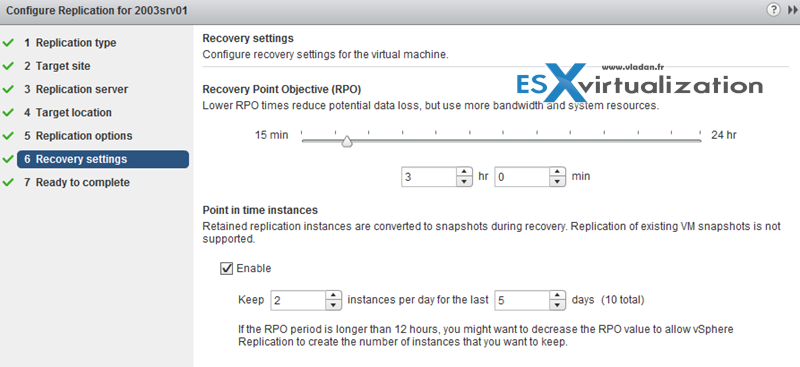
Hi Vladan, can you publish link to VMware docs where is note about integration of VDP inside vSphere 8 Client? The last VDP version is 6.1 with Adobe Flash client and without support of vSphere 7. I thing today VDP is API only.
Hi Martin, I would not consider VDP at all to be honest. The vast majority backup programs are way better and more flexible. I’m not sure about vSphere 8x compatibility.