One of the last topics we need to cover on the VCP-DCV study guide is a configuration of different networking stacks. You can create a custom TCP/IP stack on a host to forward networking traffic through a custom application.
Once you set a TCP/IP stack for the VMkernel adapter, you cannot change it later. If you select the vMotion or the Provisioning TCP/IP stack, you can use only these stacks to handle vMotion or Provisioning traffic on the host. All VMkernel adapters for vMotion on the default TCP/IP stack are disabled for future vMotion sessions.
If you set the Provisioning TCP/IP stack, VMkernel adapters on the default TCP/IP stack are disabled for operations that include Provisioning traffic, such as virtual machine cold migration, cloning, and snapshot migration.
If you must change the TCP/IP stack configuration, delete the existing VMkernel adapter and create a new one. You can then create a TCP/IP stack for that adapter.
Procedure
- Open an SSH connection to the host.
- Log in as the root user.
- Run the ESXCLI command.
esxcli network ip netstack add -N=”stack_name”
TCP/IP Stacks at the VMkernel Level
NEW:
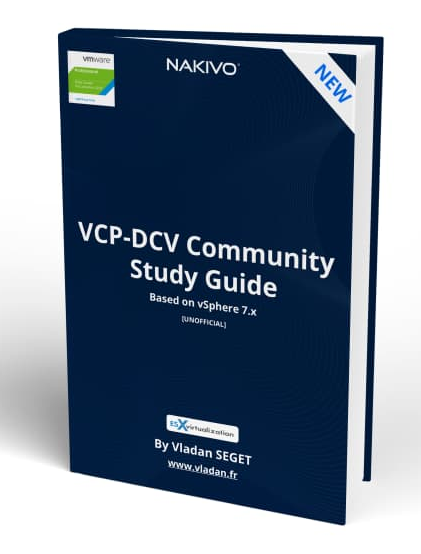
Download FREE Study VCP7-DCV Guide at Nakivo.
- The exam duration is 130 minutes
- The number of questions is 70
- The passing Score is 300
- Price = $250.00
Default TCP/IP stack – Provides networking support for the management traffic between vCenter Server and ESXi hosts, and for system traffic such as vMotion, IP storage, Fault Tolerance, and so on.
vMotion TCP/IP stack – Supports the traffic for live migration of virtual machines. Use the vMotion TCP/IP to provide better isolation for the vMotion traffic. After you create a VMkernel adapter on the vMotion TCP/IP stack, you can use only this stack for vMotion on this host. The VMkernel adapters on the default TCP/IP stack are disabled for the vMotion service. If a live migration uses the default TCP/IP stack while you configure VMkernel adapters with the vMotion TCP/IP stack, the migration completes successfully. However, the involved VMkernel adapters on the default TCP/IP stack are disabled for future vMotion sessions.
Provisioning TCP/IP stack – Supports the traffic for virtual machine cold migration, cloning, and snapshot migration. You can use the provisioning TCP/IP to handle Network File Copy (NFC) traffic during long-distance vMotion. NFC provides a file-specific FTP service for vSphere. ESXi uses NFC for copying and moving data between datastores. VMkernel adapters configured with the provisioning TCP/IP stack handle the traffic from cloning the virtual disks of the migrated virtual machines in long-distance vMotion. By using the provisioning TCP/IP stack, you can isolate the traffic from the cloning operations on a separate gateway. After you configure a VMkernel adapter with the provisioning TCP/IP stack, all adapters on the default TCP/IP stack are disabled for the Provisioning traffic.
System Traffic Types
Dedicate a separate VMkernel adapter for every traffic type . For distributed switches, dedicate a separate distributed port group for each VMkernel adapter.
Management traffic – Carries the configuration and management communication for ESXi hosts, vCenter Server, and host-to-host High Availability traffic. By default, when you install the ESXi software, a vSphere Standard switch is created on the host together with a VMkernel adapter for management traffic. To provide redundancy, you can connect two or more physical NICs to a VMkernel adapter for management traffic.
vMotion traffic – Accommodates vMotion. A VMkernel adapter for vMotion is required both on the source and the target hosts. Configure The VMkernel adapters for vMotion to handle only the vMotion traffic. For better performance, you can configure multiple NIC vMotion. To have multi-NIC vMotion, you can dedicate two or more port groups to the vMotion traffic, respectively every port group must have a vMotion VMkernel adapter associated with it. Then you can connect one or more physical NICs to every port group. In this way, multiple physical NICs are used for vMotion, which results in greater bandwidth .
Note: vMotion network traffic is not encrypted. You should provision secure private networks for use by vMotion only.
Provisioning traffic – Handles the data that is transferred for virtual machine cold migration, cloning, and snapshot migration.
IP storage traffic and discovery – connect your storage types that use standard TCP/IP networks and depend on the VMkernel networking. Storage using software iSCSI, dependent hardware iSCSI, and NFS.
If you have two or more physical NICs for iSCSI, you can configure iSCSI multipathing. ESXi hosts support NFS 3 and 4.1. To configure a software Fibre Channel over Ethernet (FCoE) adapter, you must have a dedicated VMkernel adapter. Software FCoE passes configuration information through the Data Center Bridging Exchange (DCBX) protocol by using the Cisco Discovery Protocol (CDP )VMkernel module.
Fault Tolerance traffic – Handles the data that the primary fault-tolerant VM sends to the secondary fault tolerant virtual machine over the VMkernel networking layer. A separate VMkernel adapter for Fault Tolerance logging is required on every host that is part of a vSphere HA cluster.
vSphere Replication traffic – Handles the outgoing replication data that the source ESXi host transfers to the vSphere Replication server. Dedicate a VMkernel adapter on the source site to isolate the outgoing replication traffic.
vSphere Replication NFC traffic – Handles the incoming replication data on the target replication site.
vSAN traffic – Every host that participates in a vSAN cluster must have a VMkernel adapter to handle the vSAN traffic.
Find other chapters on the main page of the guide – VCP7-DCV Study Guide – VCP-DCV 2021 Certification.
VMware Direct download/buy links:
- VMware vSphere 7.0 Essentials PLUS
- VMware vSphere 7.0 Essentials
- VMware vSphere 7.0 Enterprise PLUS
- vSphere Essentials Per Incident Support
- Upgrade to vSphere Enterprise Plus
- VMware Current Promotions
More posts from ESX Virtualization:
- vSphere 7 U2 Released
- vSphere 7.0 Download Now Available
- vSphere 7.0 Page [All details about vSphere and related products here]
- VMware vSphere 7.0 Announced – vCenter Server Details
- VMware vSphere 7.0 DRS Improvements – What's New
- How to Patch vCenter Server Appliance (VCSA) – [Guide]
- What is The Difference between VMware vSphere, ESXi and vCenter
- How to Configure VMware High Availability (HA) Cluster
VMware Education (On Demand Courses)
- VMware vSphere: Install, Configure, Manage [v7] – On Demand
- VMware vSphere: Optimize and Scale [v7] – On Demand
- VMware vSphere: Install, Configure, Manage [V6.7] – On Demand
- VMware NSX-T Data Center: Troubleshooting and Operations [V2.4] – On Demand
- VMware vSphere: What's New [V6.7 to V7] – On Demand
- VMware vSphere: Optimize and Scale [V6.7] – On Demand
- VMware VCP Exam Vouchers – VCP exam vouchers may be used as payment for different VMware certification exams:
***********************************
VCA | VCP | VCAP or VCIX exam vouchers
***********************************
- VMware Learning Credits – Learning Credits provide the dual benefit of funding a well-trained IT staff, along with discounts options of up to 15 percent. Customers can schedule training when and how they need it. Customers can buy credits at the time of license purchase or as a stand-alone purchase
Stay tuned through RSS, and social media channels (Twitter, FB, YouTube)

The information for a Provisioning TCP/IP stack shows that traffic will be on this stack when cold migration or cloning. What TCP/IP stack is used for Live Cloning?