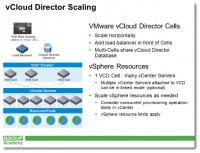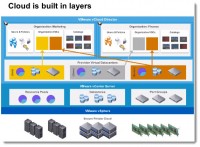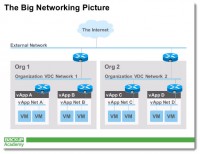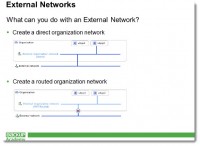There is a new 40 min video at Backup Academy website maintained by Veeam, which explains what vCloud Director is and why it's interesting even for smaller shops to go and look at it as a possibility to build applications that are executed on remote locations – in the cloud and by using vCD.
You'll learn:
- Business Requirements
- VMware vCloud Director Architecture
- Virtual DataCenters
- Networking
You'll learn the logical architecture with vCD cells, the management clusters, Cloud Resource group which contains the Gold provider VDC, Silver Provider VCD etc. etc…
The video details the architecture which is based on best practices detailed in the vCloud Architecture Toolkit (vCAT), but explained by David Hill. He explains 1:1 mappings of provider VDC to ESXi cluster.
There are multiple ways to allocate resources, which are set on allocation models.
There are 3 allocation models:
- Reservations Pool – With this model, Service Provider cannot over-commit resources. This model guarantees 100% commitment of the vDC Allocation.
- Allocation Pool – Does not have Resource Quality Of Service (QOS) in this model, which means that over-commitment is possible. Does have a predictable end of month billing.
- Pay-as-you go Pool – a mix of those two above. This model facilitates an unlimited option similar to Expandable Reservations – it can use Reservations from the pVDC

You'll also learn about vCD Networking (big part…). The networking is managed in two layers, where the External network is managed by the admin outside of the vCD, whether the Organization vCD network is contained within the organization and can be setup by Cloud admin or Organization admin. Then there is a vApp network which is a network within a vApp. This network is setup by the users (the actual consumers).
It's confusing at first, but David explains all that with examples…
It's a 40 minutes video, so you'll learn quite a lot. I found it informative, especially from an experienced presenter as David Hill is.
The video – VMware vCloud Director and How it works – with many other learning videos can be watched or downloaed at the Backupacademy.com website. Check it out.