vCenter support assistant 5.1 is available as a free download from VMware website. Not only you can use this product to create and fill support requests, but also to generate and collect logs with direct upload capability. vCenter support assistant 5.1 is available is virtual appliance, which gets deployed from OVF file.
This product is an interesting help for customers. To make the creating and filling requests more easy, and at the same time collect and send log bundles. vCenter Support Assistant is compatible not only with the latest vSphere 5.1, but also with older releases, like 4.1 and 5.0. Before you had to follow those steps for creating support requests at VMware.
vCenter Support Assistant helps not only with vSphere but also with other VMware products – as long as you have an active SnS contract or you'll have to have paid-for incident pack. Two types of support requests are available through the product:
- Support requests
- Feature requests (for products you have entitlements)
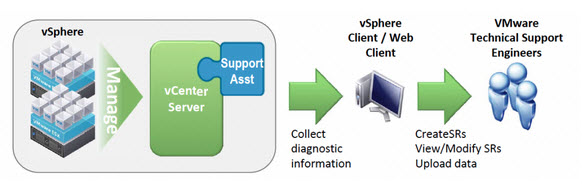
The support assistant can be used to view and modify existing OR generate and upload log support bundles for existing support requests OR atach additional files to an existing support requests.
The product is available in two formats. OVF and OVA. Any of those can be used through the vSphere Client with connection to vCenter or direct connection to the host. Once deployed and registered, you can use the vSphere Client (legacy) or the new vSphere Web Client.
In network configurations, where vCenter does not have direct access to the internet, the vCenter support assistant has to have an access to the Internet.
System Requirements:
- vCenter Server 4.1 or later
- vCPUs: 2
- vRAM: 2GB
- Disk space: 1.3GB for thin provisioning; 155GB for thick provisioning
To use the plugin, go to:
- vSphere Client: Home tab -> Solutions and Applications
- vSphere Web Client: Home tab -> Classic solutions
A quick quote from the product page:
VMware vCenter Support Assistant provides users with an easy-to-use, time-saving application for filing and managing Support Requests, and for generating and uploading vSphere and vCenter Server diagnostic files
vCenter Support Assistant 5.1 – product video:
See all the details about the system and product requirements from this page.
Go and download this product from the product page here.
Did you liked this article? Please SHARE….
