VMFS – Virtual Machine File Cluster with a possibility to dynamically expand a volume.
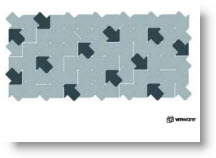 I found this video on YouTube, where Satyam Vaghani – Senior VMware Engineer – explains which choice customers are having when they short on space on their LUN.
I found this video on YouTube, where Satyam Vaghani – Senior VMware Engineer – explains which choice customers are having when they short on space on their LUN.
Basically the VMFS file system has the possibility to make your datastore larger by adding an extend. This is easy to implement solution for customers which are running short on space on their production LUN for example. But in general what I read on the communities is to avoid using extents as much as possible.
The other solution is using storage vMotion technology and evacuate some of the VMs which reside on that LUN somewhere else. But when the LUN gets quite full this couls make quite a lot of time to proceed, that's why using extends is a simpler operation for the customer.
But the best practice would be to create separate VMFS Partitions and spread the VMs over these LUNs..
You can have a look at this KB if you're worried about safety for your Data by using extents and there is also a step-by-step. https://kb.vmware.com/kb/1884
Best practice PDF on using VMFS.
When you can't use storage vMotion you can also resize your LUN on your SAN if the SAN supports that. If yes you can just follow the detailed how-to on Duncan's blog here… -:). Otherwise to not complicate your life, just use extent.

I had to use Extents at a revious company and this caused a lot of heartache. We had an issue where the SAN LUNs disappeared. After adding them back in, ESX thought these LUNs were snapshots and rewrote the partition table. Normally not a big deal when it's only one LUN. But if you are using a Datastore with 2 or more LUNs, that's a problem. After spending 18 horus on teh phone with a VMWare storage Guru we got it back. He actually had to modify the Hex Headers of each disk to get it back. We almost lost 200+ VMs becasue of Extents. I vowed at that point to never use them again.
Carl,
What a experience ! Now I see why everybody is avoiding using extents.