Using the build in VMware Workstation converter.
The Converter bundled with the latest release of VMware Workstation 7.1.2 can do a good job when it comes to converting for example a backup image done with Acronis products. In fact, you don't really see the product installed (the converter), instead you must go to File menu and choose import/export and start the wizard.
I tested it recently with success to convert an older image I had from an earlier backup I've done with Acronis. And I used the build in VMware Workstation Converter for the conversion job. The process is quite straightforward and you can leverage of the converter's built-in features to for specifying thin provisioned disks for example. This wasn't always the case as this option was only available in the Stand Alone version of VMware Converter software.
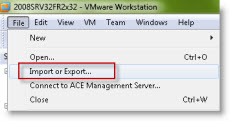
Other possibility is to convert the backup image not into VMware Workstation Virtual machine, but directly into vSphere Virtual Machine. But that's a subject of another article…
Here are the screen shots from the conversion process. A you can imagine I ended up with an XP machine converted into VMware Workstation VM directly from my backup image.
 |
 |
 |
 |
 |
 |
 |
 |
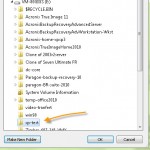 |
 |
 |
 |
 |
 |
 |
 |
 |
 |
 |
 |
 |
 |
||
