Many blogs runs under WordPress, best blogging platform today. The gravatar support is native in WordPress. Just create your profile at Gravatar and add a Image. It makes the comment section just more sexy !!
![]() I'm writing about this because Eric Gray from vCritical has pointed this out. For me it's obvious but for the newcomers which are learning about Virtualization and commenting on a blogs (I appreciate…-:), having a consistent image through several different websites and on twitter too it's just more Fun.
I'm writing about this because Eric Gray from vCritical has pointed this out. For me it's obvious but for the newcomers which are learning about Virtualization and commenting on a blogs (I appreciate…-:), having a consistent image through several different websites and on twitter too it's just more Fun.
Together with Gravatar I'm using Disqus commenting system since once I got some trouble with my WordPress commenting system in the past. So I switched to Disqus, which works with WordPress as a free plugin and completely outsources the comments to the Disqus website.
When I first started with blogging I was learning new stuff every day. WordPress, plug-ins, hosting, Virtualization…. there is a lot to learn. But most important – you are acting. You are an actor, which takes actions, and that changes from just passively surfing the web and passively receiving information.
After just about a year of blogging I'm in a point where I learned a lot through just writing stuff down. Writing this into those blog posts, some tweets too… It's this interractivity through blogging and commenting on other felow bloggers websites that I'm learning more too… -:)
What was this blog post about? .. -:) Ah yes, Gravatar Support..
Liked this post? Subscribe via RSS.
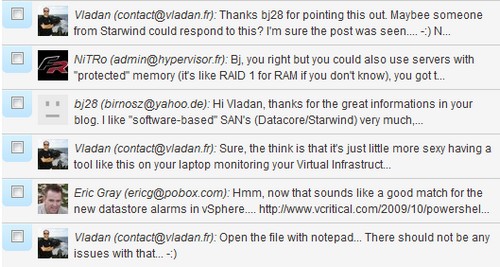

It's a shame that Gravatar can not be linked to Facebook for it's picture setting. Although gravatar is great and easy to use, I find myself updating my Facebook image more frequently and would love for that change to populate down. 🙁 ..
Future feature hopefully.
CARLO.
Carlo,
Yes, that's a pitty, but I thing that it's just a question of time when the compatibility will happens. Facebook is huge… Next one google wave…? I can' wait to get an account.. -:)
Yes……