I have done a blog post for VMware SMB blog where I share some consideration on upgrading a virtual environments. There are few important questions that you shall be asking yourself before even thinking of upgrading. One of the first ones is compatibility. You won't obviously want to lose the possibility to continue to back up your existing workloads and also would want to restore a file from backup that's possibly few years old, from archive.
Yes, I'm talking about your backup software. This is just a part of the consideration. The other part is obviously VMware HCL where you should check if the hardware you want to install your VMware vSphere release is on the VMware HCL.
Before Upgrading You Virtual Environment there is few more things to consider, especially concerning the evolution of virtual architecture towards hyper-converged solutions like VMware VSAN. This radical change where no shared storage like hardware based SAN or NAS are used will possibly make you decide to do a side-by-side upgrade where you first do a green field install of new VSAN environment and then slowly move your existing workloads to this new environment. Assuring of course that your existing backup/replication/monitoring solutions works with the new platform.
In place upgrades can be done if your hardware is still on VMware HCL. This HCL is constantly updated so check back often. VMware has done quite a good job with the v 6.0 of vSphere by simplifying the upgrade process to the maximum. You might want to check my recent posts where I was Upgrading my vCSA based vCenter, and also one ESXi host in my lab.
Quote:
Expanding your virtual environment doesn’t always mean growing it in size with more VMs and more hosts. Expansion can also mean upgrading your environment from a previous release – a common fear for many users. This may be a fear of the unknown – the fear that something will break during the upgrade process and leave you with nothing, or the fear of having to adjust to a new environment. Many users (including myself) will choose to stay on an old environment until there is a hardware refresh cycle planned, because it’s often easier to plan the installation of a new environment instead of upgrading old hardware.
You can read the whole post at VMware SMB blog here.
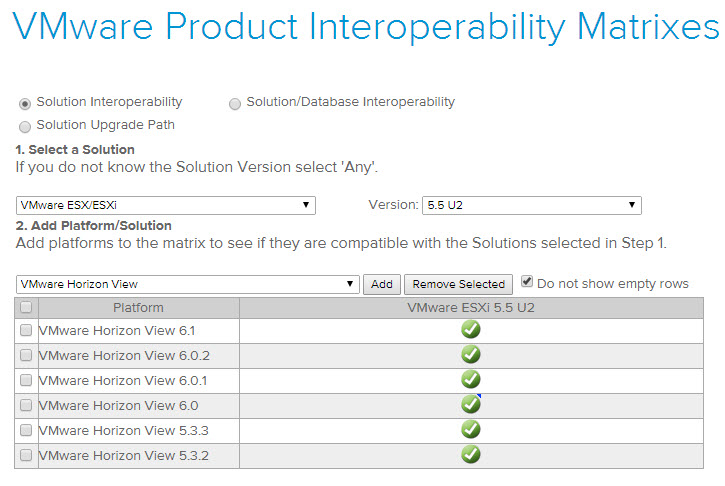
Note that the post was sponsored by VMware.
