The final release of Windows 10 isn't available yet but if you're testing upgrades of existing computers running Windows 7 or Windows 8 because you want to see how it goes, you can also test the upgrade from Windows 7 or 8.x to Windows 10 Using Windows Update. Note that Microsoft has announced a Free upgrade for Windows 7 and Windows 8.1 users recently so if you're currently on those platforms you might be interested with a different upgrade path than the usual DVD/ISO. Additionally you might be interested on how to revert back.
I always preferred clean install over upgrade, because you always bring too much clutter from previous release of Windows. That was the case in XP, Vista or 7. But I test this because you never know when you gonna need it. As you know it's possible to upgrade W7, or W8.x by booting an ISO image of W10 or by burning a DVD and then booting up the system. But some users might not want to upgrade via ISO, or they don't use DVD in their systems anymore…. Windows Update might be an interesting alternative. However you'll need a good internet connection, because you actually downloading the whole upgrade file before launching the process….
So if not via ISO or DVD how do I upgrade to Windows 10?
Simply by using Windows update. All you need to download is a small 10 Mb program from Microsoft and execute it. You get small message to reboot the system…
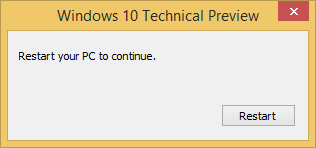
After reboot you'll need to:
Open Control panel > windows update and hit the Check for updates button.
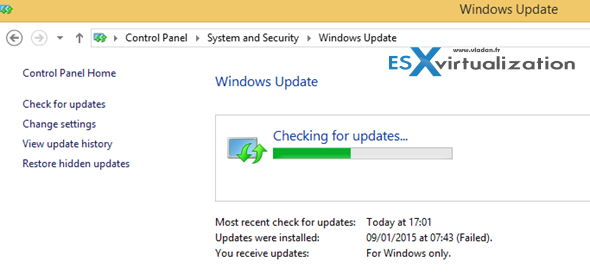
Then hit the Install button…
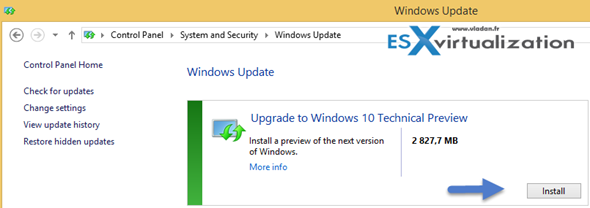
This brings another window, which still might change your mind… (make sure that you backed up your system or it's just a test system without importance). If not click the Let's get started button.
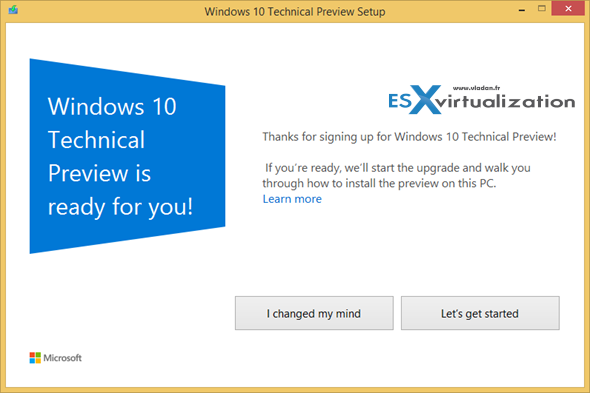
In case you get this error (my case):
couldn't update the system reserved partition error
You'll need to re-size the Windows system reserved partition. Any of the free partition tools available out there will do the job… Some users report that because of different UI language packs … But perhaps it's something else. The resize of the partition did the job for me.
Accept the CLUF first… and then… hit Close button.
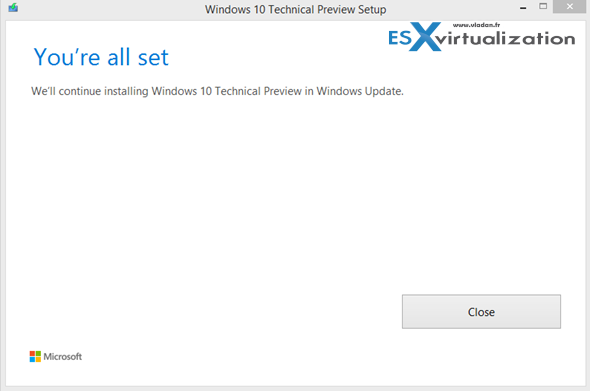
You'll start to download big…. be patient..
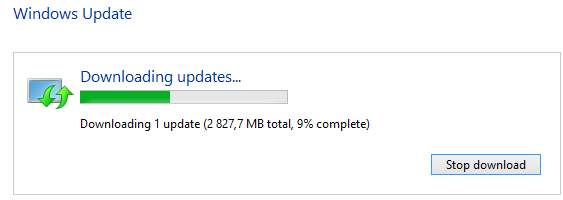
The download obviously take some time, depending on your internet connection… After the download finishes, just hit the continue. You'll get another screen where you're asked again if you want to do so. After that you'll see the usual Windows update screen…
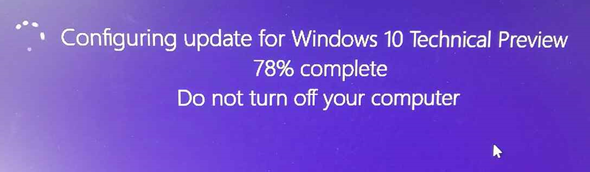
Rollback
What if you don't like W10 because you're having compatibility issues? You can have your favorite application that just don't work, or a older printer/scanner…. It's possible to roll back. If you look into your windows explorer you'll see in the root of the C: drive new folder called Windows.old.
If you want to roll back Windows restores back your previous version of Windows.
How do I do that?
During the boot process you'll see new boot menu which has been added.
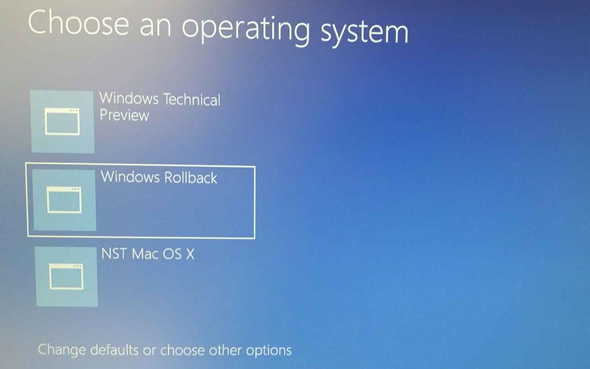
Thoughts:
The windows update allows using only built-in tools in Windows 7 and Windows 8.x for upgrade to Windows 10. Microsoft has improved the way of upgrading Windows over the years and, after upgrade there is still a Windows.old folder in the root of the C: drive so a rollback is possible.
At the end of the day I don't care much if I'm on Windows 7 or 8 (or 10) but what's important is to stay secure and without viruses and hackers. As being said the Windows 10 upgrade will be free upgrade for W7 and W8.1 users.
As an IT admin I still needs to use other (Windows) programs and utilities to connect to client's environments for infrastructure management or diags, even if Mac with Fusion and Windows VM would do the job as well… -:).
