I had this question in the comments on one of the posts on the blog and I thought that many users of ESXi Free version might be interested. In fact, yesterday someone asked on Twitter whether the ESXi 7.0 Free version will be available. I checked and it wasn't. A 404 page at VMware made me think that they're working on it -:). Today it is and you can download ESXi 7.0 Free here. Anyway, today the question was whether we can upgrade from 6.7 to 7.0 ESXi, having a free license?
The reply is, absolutely. Even the free version of ESXi 6.x can be upgraded very easily to ESXi 7.0 Free version, and in this post, we'll show you how. For a majority of our readers, this question is absolutely no brainer and for a majority of our readers the ESXi Free version is used for labs or testing, but not in production systems.
The free version of ESXi 7.0 is also a version that has some limitations (I'm sure you know), and one of the limitations is the fact that you can't use backup software and do incremental backups by using CBT (Changed Block Tracking) / VDDK technology. VDDK stands for VMware Virtual Disk Development Kit and this leverages some ESXi APIs which are locked out on the Free version.
Note: During the writing, we have witnessed one strange thing. On the screenshot where you download the ESXi 7.0 ISO, the license there is still for ESXi 6…. I think that VMware hasn't updated it just yet. As you can imagine, the serial isn't compatible with ESXi 7 and works only with ESXi 6.x.
So when the problem will be solver I'll update the post. To be continued…
Limitations of ESXi 7.0 Free
- No commercial support (you can get good community support)
- Free ESXi cannot be added to a vCenter Server and manage several ESXi hosts from the same console (vCenter server is paid anyway)
- Maximum RAM 12TB (which is overkill anyway fo lab use)
- APIs are locked out – Yes, some API functionality is missing
- But No CPU limit – No physical CPU limitation
- There is a limit of the number of logical CPUs per host: 480 (overkill IMHO)
- Maximum vCPUs per virtual machine: 8 – this might be a limiting factor that does not allow you to configure your VMs with more vCPUs than 8, but IMHO, it's enough for most workloads.
How to upgrade ESXi 6.7 Free to ESXi 7.0 Free
One of the easiest upgrades is an upgrade via ISO. The first thing you'll need is to go and download the ESXi 7.0 ISO file. Go to this page and log in to your VMware Account (if you don't have one, you can create one for free).
Then fill in the captcha and check the box “I agree to the terms of the End User License Agreement”
Then you can see the serial number (save it via Notepad, you'll need it later). Click the Manually download button.
Note that the Serial is for VMware vSphere Hypervisor 6 license (an error or intention? Who knows). It does not work with ESXi 7.0 Iso…. so stay on the eval during 60 days or if you're a vExpert, you can access your licenses via your vExpert portal.
Once you have that ISO, you can burn it to a CD-ROM or create an ESXi installer with Rufus or other:
Check this: Top 3 Free Tools To Create ESXi 6.7 Installer USB Flash Drive
The rest of the steps is quite similar as we have already described in our detailed post (with video) here where we have upgraded ESXi 6.5 to ESXi 6.7.
You will have an option to preserve existing datastore when installing on locally attached disks.
And also you'll have the same or similar screens as when we upgraded from ESXi 6.5 to ESXi 6.7.
So I don't think that we need to repeat those steps here once again.
VMware vSphere 7.0 Blog Posts on ESX Virtualization
- vSphere 7.0 Download Now Available
- VMware vSphere 7.0 Announced – vCenter Server Details
- VMware vCenter Server 7.0 Profiles
- We saw ESXi 7.0 on ARM – Our post from VMworld Barcelona 2019.
- What is vCenter Server Update Planner? – vSphere 7.0
- VMware vCenter Server 7.0 Profiles
- What is vCenter Server Multi-Homing?
- VMware vSphere 7.0 – VM Template Check-in and Check-out and versioning
- VMware vSphere 7.0 DRS Improvements – What's New?
You might want to check our Free Tools page where you can find VMware utilities, but also utilities for Microsoft systems or other “Swiss Knife” software there.
More from ESX Virtualization
- ESXi Free vs Paid – What are the differences?
- What are Open VM Tools and How to use them?
- VMware API Explorer Is a Free Built-in Utility in VCSA
- V2V Migration with VMware – 5 Top Tips
- ESXi Free Version – 3 Ways to Clone a VM
- What is ESXi Compatibility Checker?
- How To SlipStream Latest VMware ESXi patches into an Installation ESXi ISO File

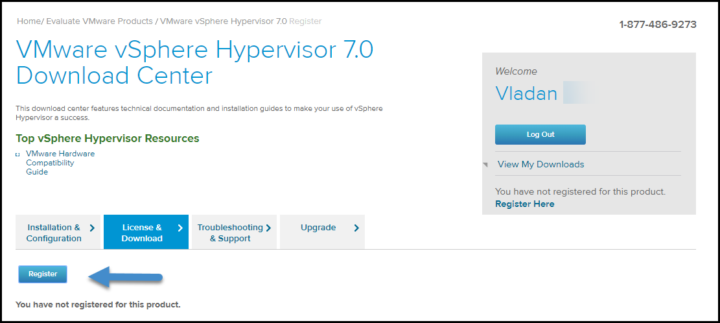
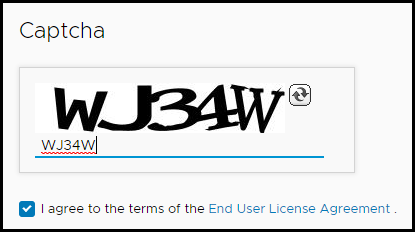
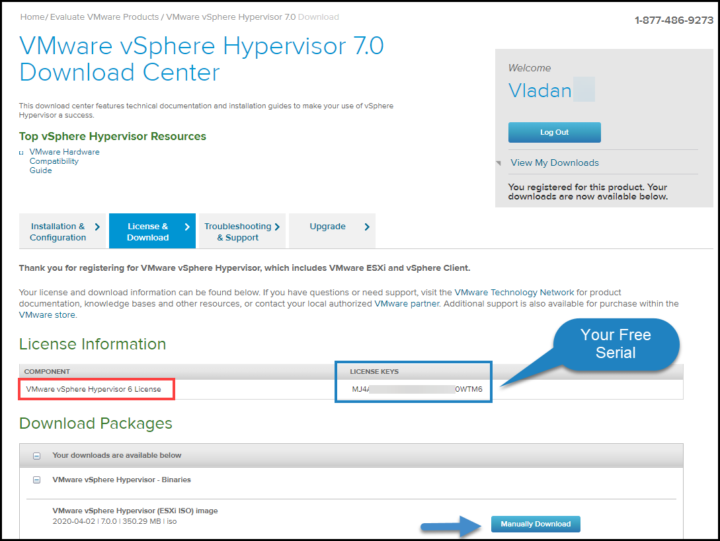
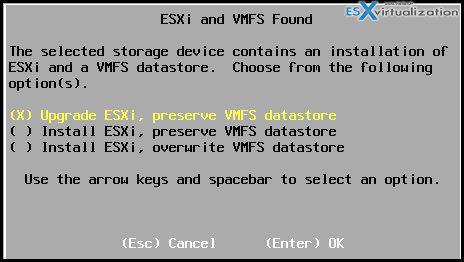
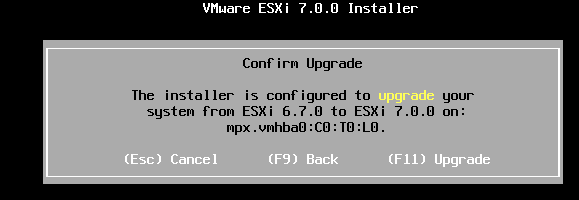
Hi, does VMware allows current VCPs to download license keys for lab purpose like vExperts !
As far as I know, this is not possible. If you don’t have a chance to be vExpert, the best value is VMUG Advantage.
Hi,
please notice that the esxi 7.0 installer require at least 3.87GB of space when installing on a usb stick.
This is new to me and terminated my first attempt to install it on a HPE Microserver Gen8 🙂
Again your site gives me the info to simply and with little or no trouble, handle my little home ESXi solution…
Thanks Vladan…
Glad it helped. I’ll also post setups for upgrade via CLI, vSphere Lifecycle manager (previously vSphere update manager), but true is that via ISO is one of the most common for single or tiny ESXi datacenters.
I got an error when trying to upgrade to 7.0.
Missing_Dependency_vibs error
Found HPE_bootbank_scsi-hpdsa, QLC_bootbank_qfle3f, HPE_bootbank_scsi-hpdsa and some more QLC-bootbank_entries
These vibs on the host are missing dependency if continue to upgrade. Remove these vibs before upgrade or use image builder to relsove the missing dependecy issue
How can i fix this?
oh found this interesting discussion on reddit: https://www.reddit.com/r/vmware/comments/fxtjyg/esx_7_on_dl380_g8/fmztbed/?context=1
“f you are using OEM/partner-supplied ISO images, upgrade bundles or addons, it is not recommended to attempt upgrading to ESXi 7.0 at this time.
If you have installed any custom VIB content/packages after installing the standard VMware ESXi image, it is not recommended to attempt upgrading to ESXi 7.0 at this time.
VMware is working with our partners to update the OEM/partner-supplied ISO images and upgrade bundles, including the drivers needed to complete those upgrades. At a later date, VMware and our partners will release new custom images that use compatible drivers. These will allow upgrades from 6.5 and 6.7 ESXi installations using OEM/partner images.”
Hi,
Great post very interesting.
In my case I do not have physical access to the server, do you have an easy way to update/upgrade esxi using other means?
Thanks 🙂
Yes, if you have vCenter you can upgrade each ESXi by using vSphere Lifecycle manager feature on vCenter (vSphere update manager)
I do not have a vCenter, so I upgraded it using ssh like any other updates.
Thanks 🙂
Do we know when cheese will release a non expiring license for esxi 7.0 like they have for 6?
Vmware …. Not cheese
Do we know when vmware will release a non expiring free license for esxi 7 like they do for 6?
I think it is already done. Haven’t checked by myself, by a fellow vExpert told me that ESXi free license is now available through My VMware account.
Update: I can see that ESXi 7.0 FREE licenses are now available through VMware when registering for the download. It was a temporary issue it seems.
Hi Vladan ,
Did you also perform this upgrade on your home lab?
I have a nested lab only, but I’ve tested it. Yes.