When I was trying to update the latest Update 1 I got an error on one host.
The error message says Install error on host: error details: vim.fault.noHost. It was quite strange since both other hosts I was updating went smooth without any errors. I was trying to apply those patches via CLI without success either. Then I did a quick research on Google and I found a reply on a VMware communities here.
Then I took a quick look at my host, and there were 2 orphaned VMs which were pointing to disconnected datastore, which wasn't used anymore. I did unregister those 2 VMs and try to patch the host again. The problem was solved and the host patched successfully.
A quote from the solution:
If you have any invalid, inaccessible or orphaned VMs (like me) in the inventory, you should unregister those virtual machines and try again with update in Update Manager.
Works for me.
To unregister an orpaned VM from the host just do like this:
01. Rightclick the orphaned VM
02. Remove from Inventory.
You should normally be able to apply the latest patches for your ESX(i) host. It seems that the VI client is a bit faster, more responsive.
Does anyone has the same feeling?
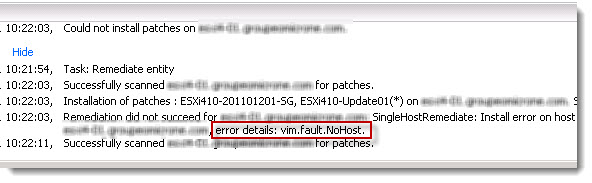
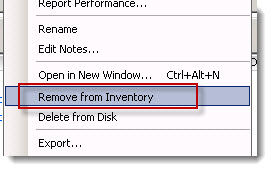

Thank you ! I managed to update my ESX thanks to your advice.
Just wanted to say thanks because I ran into the same issue and your advice worked wonders
It was a community effort, the credit goes there… -:)
btw, why don’t you guys use Gravatar to get a picture/logo with your name…?
Hi,
thx. This was a nice hint. I had the same problems with error “vim.fault.noHost” at one of five hosts. Your post helped alot. Thx!!!
Sweet post m8!
Got this error on one of my hosts after upgrading 12 other. This made my day!
Thanks for this tip! Saved me hours of frustration.
I had the same error in ESXi 4.1.
No VMs were orphaned, but I had a Virtual Lab created in this particular host.
Had to unregister the Lab and then the update went through without a problem. Your tip proved very useful. Kudos!