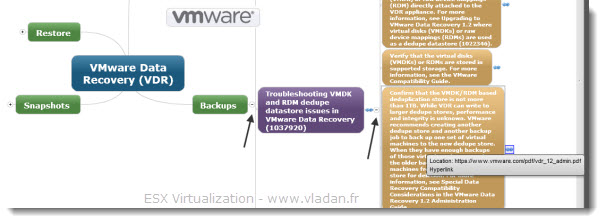A Mindmap for VMware Data Recovery
This PDF Flash Clickable utility can drive you to solve your issue faster. What it does. Once downloaded, inside of the PDF there is an embedded flash object, which is clickable. By selecting and clicking the area of where you're having issues, you'll get further and KB articles with links are provided to help you with the issue. There are four main areas covered with the tool for solving issues with VDR.
– Connectivity
– Backups
– Restore
– Snapshots
Each one of those objects has a little Plus next to it which is clickable.
By expanding the plus sign, you access to the next troubleshooting path with a KB article link or other KB articles which could be in relation with your issue. Yes, it's not a secret that VDR can sometimes run into some issues and needs to be corrected/repaired.
This Mindmap tool might help when google fails…
You'll find this downloadable PDF/flash utility here.
A quick quote from the blog:
As before, this PDF has a click-able Flash object embedded so that you can drill down into the various topics and articles. We list the steps to take, and link to articles (or documentation) describing the steps in detail. Each main Resolution Path article has more information than we list here however, so we recommend reading the full article if you ever encounter this issue.
Source: VMware Support Insider Blog
Few months back I have done some articles on how-to install VDR and also some troubleshooting guides on my website. You can check those links below to see:
More on VMware Data Recovery:
- VDR connectivity and divers troubleshooting
- VMware Data Recovery 2.0 – the upgrade process from earlier version
- Troubleshooting tool for VDR – this post
- VDR plugin do not connect to VDR appliance
- How-to enable verbose logging in VDR – VMware Data Recovery
- If you're trying to use Windows CIFS with VDR
- How to fix damaged restore points in VDR
- Using VMware Data Recovery without vCenter?
- VDR appliance not mounting automatically the backup destination after reboot
- VDR – how to get a log bundle before you call the support
- How-to update VDR to 1.2
- Do you want to see a little magic?
- VDR backup fail error
- VMware Data Recovery – a tool for Easy backups of your Virtual Infrastructure
- VMware VDR – vSphere Data Recovery – part 3 – Restore Your Data
- VMware Data Recovery – your first backup – part 2 video
- VMware Data Recovery – install and configure video- part1
- Data recovery – new GUI backup tool present in vSphere 4