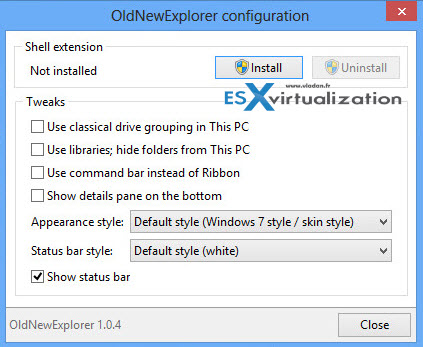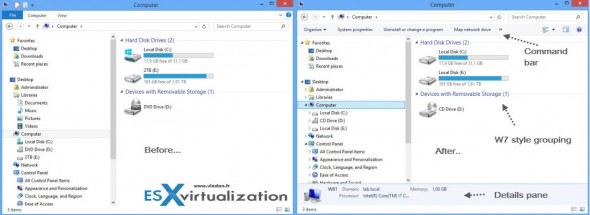If you don't like Windows 8 Explorer, the way it looks with the new Office like ruban etc…, there is a tool that can restore the look and feel of Windows 7 on your Windows 8.x PC… You can transform W8.x Explorer back to W7 look and feel. The tool just change few registry keys and it's easy to revert back if you don't like it.
Windows 8 and 8.1 has introduced some new Explorer grouping functions for drives, that if you plug-in an USB drive, the disk find itself mixed with all the other drives in the device manager.
Also the W8. explorer has this Office 2013 style ribbon or those additional new folders: Desktop, Documents, Downloads, Music, Pictures and Videos in Windows 8.1 Explorer… You or your users might asks you to turn it off so they can stay in control.
You can get rid of it with this Freeware called OldNewExplorer.
What it does?
- Restore devices / drives grouping – Everything is ‘Devices and drives'. This is the Microsoft's way! But we can get this back… can we?
- Restore libraries / remove folders – Remove all those folders which were unoptionally added into Windows 8.1 This PC folder and put the libraries back to their place, without registry hacking / breaking apps.
- Restore command bar / remove Ribbon – The ribbon is still in a way, don't you think?
- Restore details pane at bottom – Same reason. You can reclaim useful horizontal space.
- Improve styling – Get rid of some Win7 stuff here and there; improve styling with some built-in visual styles.
The utility is not provided as an installable tool, but just a RAR file which needs to be extracted. Then just run the executable called OldNewExplorer.exe which integrates the tool into the system.
The tool provides a window where you can configure the features you want.
Here is a screenshot on how it looks before or after. The results aren't significant, but still. You can click to enlarge…
The download is available from this page: OldNewExplorer
Enjoy… -:)