Most common mistakes when configuring smart cards.
Nice video explaining the principle and the most common mistakes when you tries to configure using smartcards when connecting to VMware View desktops.
In this video Senior Enterprise Desktop Engineer Adam Gross talks about the top three mistakes people make when setting up smart card authentication for VMware View Clients.
Adam first explains how the authentication works, where are the certificates stored in Windows (Linux) systems, and which components of the VMware View infrastructure gets involved.
Then he points out the top three mistakes which customers commits when they trying to make this work. One of them is the one when you install the VMware View Agent in the virtual desktop, in the default settings, the PCoIP smartcard component is not selected. So you must select it by going and not the choose the default installation there….
The most common mistake is to not set correctly or having a typo in the configuration file which is on the View Connection server.
The file – locked.properties – is in this path: c:\Program Files\VMware View\Server\sslgateway\conf
You can find detailed setup information in the View Installation Guide in the pubs.vmware.com
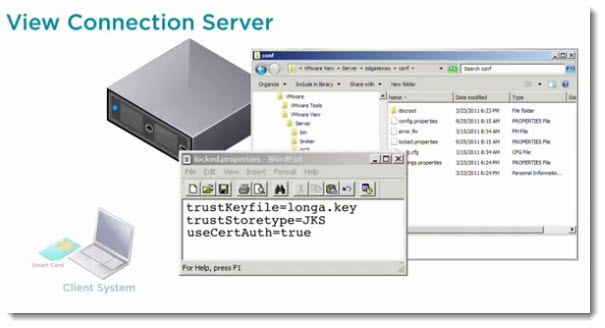
This video comes from VMware Technical Publications Channel on YouTube.
Source: VMware Technical Publications Channel on YouTube.
Enjoy… -:)
