There is a lot of backup solutions. In this post, I will list some of them, but it will be no mean an exhaustive and detailed feature-listing of backup solutions for VMware. No, this post with title TOP 5 Backup Software for VMware Infrastructure is only a high overview post of backup solutions with some of their features and functions. Not exhaustive listing. Features that are usually “must-have” today and which VMware admins appreciate in their day to day backup tasks.
If your preferred solution isn't listed, it's not because I'm not aware that it exists, but rather because this post lists only 5 of them and it's purely my own selection. Without further talking, let's get started. There is no preference which solution is listed first or last, so there will be no number 1, number 2 etc….
It isn't easy to produce a post like this without introducing error into description, feature or wrong statement. It's simply a list of TOP 5 Backup Software for VMware Infrastructure. If you find an error or something that's wrong, don't hesitate to comment or get to me directly by e-mail at contact (at) vladan.fr
Nakivo Backup and Replication
Nakivo has a solution that can be deployed as a virtual appliance (Linux) or which can be installed on a physical host or inside of a VM (Windows or Linux). Nakivo has a very fast web-based UI which we like (nothing like buggy and slow VMware Flash-based Web client), but HTML 5 only. The product is easy to setup and configure.
- Installation Platform: Pre-configured VMware VA and AWS AMI; QNAP, Synology, ASUSTOR, WD NAS, and NETGEAR ReadyNAS packages; 1-click Windows installer, 1-command Linux installer.
- Full VM Backup, Incremental backup, Copy backup, Replication, Cloud backup
- Restore Full VMs, Individual files within VMs, Individual application items (AD, Exchange Objects recovery).
- Run VMs from backup location: Yes
- Replication from Backup: Advanced data protection strategies require creating both backups of critical VMs for long-term data retention, and replicas of the same VMs for instant disaster recovery.
- Automated VM Failover, File Recovery to Source, Self-Backup, Automated VM Failover, File Recovery to Source, Self-Backup, Site recovery.
- Hypervisors: Data protection software for VMware, Hyper-V, and AWS EC2.
- NEW: Nutanix AHV Support: In addition to supporting VMware, Hyper-V, and AWS EC2 environments, NAKIVO Backup & Replication v8.5 can now protect Nutanix Acropolis-based infrastructures.
- NEW: Physical Server Support (Windows platform) – you are able to backup a physical server. With the application-aware backup mode, you can be sure that applications and databases, such as Microsoft Exchange, Active Directory, and SQL, running on your physical servers are backed up in a transactionally consistent state.
- P2V from Backup – You can P2V (physical to virtual) from backup into a virtual machine (VM). It means that the backup of your physical hardware can be recovered and started up as VMs.
- Ransomware-Proof Backups with Amazon S3 Object Lock
- Free Solution: Yes (Nakivo Free – fully functional for 10 VMs, check details on our Free Tools Page).
- Free Trial: Yes (15 Days full product trial)
- Licensing: Per physical CPU Socket
- Product website: www.nakivo.com
- Free Trial: Nakivo Backup and Replication Trial Download
*** *** *** *** *** *** *** *** *** *** *** *** *** *** *** *** *** *** *** *** ***
Altaro VM Backup
Altaro is relatively new to VMware, but their recent product looks promising (v6 Release Detail Post). Previously they only focused on Hyper-V but it's good to see them covering leading Hypervisor platform as well. Altaro can backup offsite – How-to Setup Altaro Offsite Server.
- Installation Platform: Windows (Windows Server). Physical or as a VM.
- Full VM Backup, Incremental backup, Copy backup, Offsite Backup Replication, Cloud backup
- Restore Full VMs, Individual files within VMs, Individual applications items (Exchange item restore)
- Run VMs from backup location: No
- Hypervisors: VMware, Hyper-V
- Free Solution: Yes (Altaro Free – 2 VMs only, check details on our Free Tools Page)
- Free Trial: Yes (30 Days full product trial)
- Licensing: Per physical host
- Product website
*** *** *** *** *** *** *** *** *** *** *** *** *** *** *** *** *** *** *** *** ***
Vinchin Backup & Recovery
Performing as backup software compatible with most virtualizations in the market, Vinchin Backup & Recovery empowers VMware protection with simplified management and advanced VM backup and restore features as it always does. The software provides one easy-to-use web-based console that allows you to centrally manage massive VM backup tasks at ease.
- Installation Platform: Physical machine or as a VM.
- Full VM Backup, Incremental Backup, Local/Offsite Backup Copy, Cloud Archive
- Restore Full VMs, Individual files within VMs, Individual databases (MySQL, Microsoft SQL Server, Oracle Database).
- Run VMs from backup location: Yes
- Hypervisors: VMware, Hyper-V, XenServer, oVirt, and other 7 mainstream virtual platforms.
- New: Cross-Platform Recovery: Cross-Platform Recovery (V2V): Easily restore or migrate virtual machines from any Vinchin supported virtual platform to VMware (or the other way round).
- New: Backup Data Encryption: Encrypt backup data during LAN-based data transmission to prevent data leakage.
- New: Anti-Ransomware Backup Storage (Storage Protection): Real-time I/O monitoring, directly deny unauthorized backup data access from ransomware and other malware.
- Vinchin BitDetector (In-depth data reduction technique)
- Free Solution: Yes (Vinchin Backup Free Edition – protect up to 3 VMs, check details on our Free Tools Page)
- Free Trial: Yes (60 Days full-featured trial than free version)
- Licensing: Perpetual License (One-time pay, forever use. Pay per physical CPU Socket), Subscription License (Service renewal every 1-3 years. Pay per VM).
- Product website: https://www.vinchin.com/en/
- Free Trial: Vinchin Backup & Recovery Trial Download
*** *** *** *** *** *** *** *** *** *** *** *** *** *** *** *** *** *** *** *** ***
Veeam Backup and Replication
Veeam Backup and replication have released Veeam Backup and Replication of their product – Veeam Availability Suite. Veeam's product is maturing with every release, but staying reliable and simple to use and install. If you're looking for a product that “just works” then Veeam is your choice.
They propose a traditional administration console or a web-based console (for enterprise version) which can monitor several backup servers within the same UI at the same time. There is also a possibility to deploy the Veeam backup console only allowing you to configure and monitor backup jobs from your laptop or monitoring station without the need to open a remote connection to the backup server.
- Installation Platform: Windows (Windows Server). Physical or as a VM.
- Full VM Backup, Incremental backup, Copy backup, Replication, Cloud backup, Tape backup
- Restore Full VMs, Individual files within VMs, Individual applications items (AD, Exchange, SQL, Sharepoint, Oracle)
- Run VMs from backup location: Yes
- Hypervisors: VMware, Hyper-V
- Free Solution: Yes (Veeam Community Edition – 10 instances only, check details on our Free Tools Page)
- Free Trial: Yes (60 Days full product trial – www.veeam.com than free version)
- Licensing: Per physical CPU Socket
*** *** *** *** *** *** *** *** *** *** *** *** *** *** *** *** *** *** *** *** ***
Quorum
Quorum onQ is a one-click backup and disaster recovery solution to protect your critical servers from disasters, including VM servers. This means when you lose a production server, you can move to Quorum’s appliance with a single click and continue to operate. The technology was designed initially for the military to keep the missile tracking system in sync so there’s no margin for error.
Quorum’s VMware Integrated Protection (VIP) allows improved Quorum protection of VMWare based virtual environments. This solution allows Quorum to backup VMs from the host level instead of at the file level – improving speed of backup by up to 95% as well as offering more failover and failback options. It leverages VMware Storage VMotion to move data back from the onQ to the production environment, so there’s no need to schedule any down time for the VM.
- supported platforms: Any Physical machine or VM on any hypervisor, with recovery to the appliance for the following OSes:Windows and Redhat and Suse
- One-click instant recovery, Restore full VMs, Full VM Backup, Incremental backup, Copy backup, Offsite Backup Replication, Cloud backup, Local/Offsite Backup Copy, Cloud Archive
- Restore Full VMs, Individual files within VMs
- Run VMs from backup location: Yes – Quorum onQ offers an NVMe cache producing 25,000 to 30,000 IOPs of performance, so you know the server will run at or better than production speeds for many customers.
- Ransomware Protection: Outside of production network so it’s not directly impacted by attack. Backup files are immutable.
- Hypervisors: Any hypervisor
- Free Solution: No
- Free Trial: Yes
- Licensing: By storage size
- Product website: https://quorum.com/resources/quorum-vmware-integrated-protection-vip
Wrap-up
That being said, there are many more products out there than the 5 I listed here. I can already see a few others. To be included in “Part 2” perhaps? … -:). Backup solutions for modern datacenter environments must keep the rhythm with incredibly fast patches releasing cycles from the hypervisor's side. Sometimes a patch of a hypervisor breaks the backup feature or even the whole backup solution. The backup vendor must work hard to find a workaround as quickly as possible.
We can see that more and more vendors propose web-based clients to access the backup server from anywhere. Is that a direction towards which IT is heading? Perhaps.
Another reflection might be what if I need to change a backup product? In fact, I would not say that it is difficult to choose a backup solution that meets your requirement as you can always make a list of features that you need in your environment, but the difficulty is to make a change (if necessary) in case you must change for another backup product. Difficulty in testing new capabilities, working through new UI, trying different types of restores of applications you're using in your environments etc.
More posts from ESX Virtualization:
- More Patches for VMware – vCenter 7.0U3f and ESXi 7.0U3f
- VMware vCenter Server 7.0 U3e released – another maintenance release fixing vSphere with Tanzu
- VMware vCenter Converter Discontinued – what’s your options?
- How to upgrade VMware VCSA 7 Offline via patch ISO
- vSphere 7.0 U3C Released
- vSphere 7.0 Page[All details about vSphere and related products here]
- VMware vSphere 7.0 Announced – vCenter Server Details
- VMware vSphere 7.0 DRS Improvements – What's New
- How to Patch vCenter Server Appliance (VCSA) – [Guide]
- What is The Difference between VMware vSphere, ESXi and vCenter
- How to Configure VMware High Availability (HA) Cluster
Stay tuned through RSS, and social media channels (Twitter, FB, YouTube)

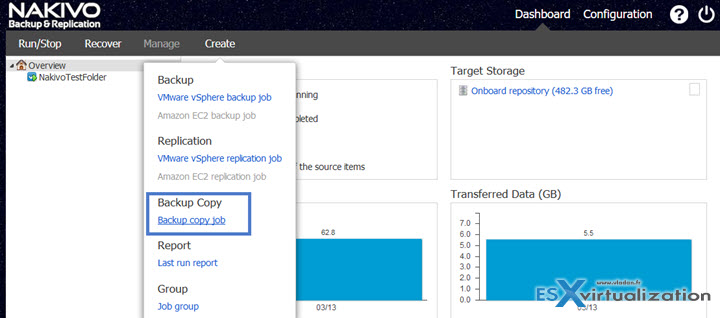
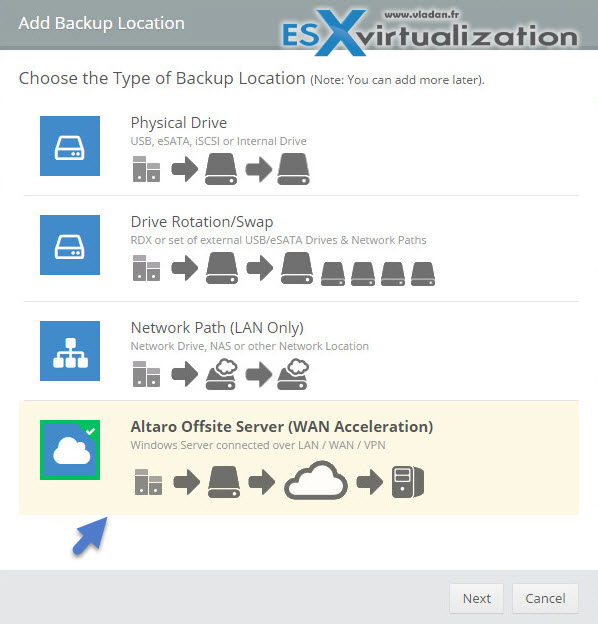





Thanks for the nice overview specially for listing the “Installation Platform”.
What I miss today in most overviews/product descriptions are reports about about IPv6 compatibility.
For datacenter hardware and tools we all are looking since years into IPv6 ready and having concrete statements from vendors but it seems backup software seems is 10 years behind …
An option to consider and that I’ve worked with is Unitrends, it offer the capability of doing instant recovery that is very good in my opinion, replication, and centralized monitoring for multiple off site appliances, even tough the software may be somewhat problematic some times, but the help team is good.
Nice list, thank you!
Thanks Max for recommendig Unitrends.
Unitrends Backup has a very fast/intuitive HTML5 webclient that can manage multiple appliances from a single point of view, it can protect virtual and physical server (agent-based), global-deduplicaton, backup copies to another appliance, unitrends cloud or public clouds (amazon, google, rackspace), etc.
There is a free version to protect upto 1TB of data that you can use forever (no limit of vms or expiration)
http://www.unitrends.com/products/software/unitrends-free
I think you missed the most important backup solution here, namely Commvault. Check this page for more details about VMware https://www.commvault.com/solutions/by-technology/virtual-machine-and-cloud/vmware
The post lists only 5 solutions, but Comvault might be in upcoming “part 3” follow up post. Why not?
Another great player is Iperius Backup: http://www.iperiusbackup.fr/software-backup-esxi-hyper-v.aspx
It supports ESXi Free, vCenter, Incremental and Differential backups with CBT, unlimited virtual machines and hosts from a single license (at a very low price), restore to different hosts and datastores, backup to Tape LTO, NAS, FTP, Cloud, etc…