In my post TOP 5 Backup Software for VMware Infrastructure – Part 1 you could read about some of the backup and replication solutions available for today's data centers. Things are changing rapidly within the IT space. Backup applications that were here just 4-5 years ago look now old, not up-to-date, or completely obsolete, dead. Only vendors releasing new release every year (or every few months) survives. The client's needs are evolving and backup windows shrink…..Today's post will be about TOP 5 Backup Software for VMware Infrastructure, but usually, those products are also available for Microsoft Hyper-V, physical environments or cloud environments.
Again, there is be no N°1 or N°2 on this list. No preferred software with N° 1 position. Just a list of solutions which are out there (some of them has been tested or reviewed in my lab) and which you, as an IT admin has to be aware of. This post is only a high overview post of backup solutions with some of their features and functions. Not exhaustive listing.
Vembu
This is not a new company, because before they were present only at the service provider level. I have done a very detailed review of their solution (Sponsored review it was…), and I was nicely surprised how smooth the product was, including the Pro-portal integration where you can manage your endpoints (yes, physical backup available for your endpoints), your licenses, and monitor the backups – all through the cloud portal.
Vembu’s file system called Vembu HIVE, which exposes every incremental backup as a virtual full backup. It means that not only that a restoration of a backup will not require a merging of all the changes to a previous full backup, but also that through Vembu Virtual Drive backup files get exposed as VHD, VHDX, VMDK-Flat and RAW image files – at the same time. Those files are created in seconds thanks to Vembu VHFS (Vembu Hive File System).
- Installation Platform: Windows (Windows Server). Physical or as a VM. (2012 R2/2012/2008 R2 and Windows 10)
- Full VM Backup, Incremental backup, Replication, Cloud backup
- Restore Full VMs, Individual files within VMs, Individual applications items (AD, Exchange, SQL)
- Run VMs from backup location: No, but it can present the files through the Vembu Virtual Drive and are assembled from the backup chunks, instantly. In order to enable security for the backed up VMs, Vembu applies VembuHIVE file system (application level file system) on top existing file system of the storage targets. So, VembuHIVE splits the VM data into multiple small chunk files and every block will be encrypted further.
In order to enable security for the backed up VMs, Vembu applies VembuHIVE file system (application level file system) on top existing file system of the storage targets. So, VembuHIVE splits the VM data into multiple small chunk files and every blocks will be encrypted further. So, booting the backed up VMs by reading the backup data from storage repositories is not possible.
VembuHIVE file system creates Vembu Virtual Drive, which will virtually create VMDK, VHD, VHDX and IMG image files for every backed up VMs without using any storage on the BDR backup server machine. So, you can see all these image files for each backup schedule for each backed up VMs on Vembu Virtual Drive. So, these image files can be used to instantly boot the VMs on VMware, Hyper-V, and KVM.
- Hypervisors: VMware, Hyper-V, KVM
- Free Solution: No, but they are working on it. It will be released by December 2016.
- Free Trial: 30 Days Full Features Free Trial
- Licensing: Yearly subscription license per CPU socket (1 year, 2 years and 3 years), Monthly subscription license per CPU socket. All subscription licenses include free minor and major upgrades and 24/7 standard technical support.
Vembu Recovery option:
Quick VM Recovery – Helps to boot up the backed up VMs instantly on VMware, Hyper-V and KVM environments
Live VM Recovery – You can permanently recover the backed up VMs to VMware, Hyper-V and KVM environments
Instant File Recovery – Helps to restore individual files from the backed up VMs instantly
Vembu Universal Explorer – Helps to restore individual application items from MS Exchange, SQL, SharePoint and AD instantly without booting the backed up VMs
P2V, V2V – Supports migration the machines from physical to virtual environments such as VMware, Hyper-V and also from VMware to Hyper-V and vice versa
Below, screenshot from my review article, VMware and Hyper-V backup through single UI….
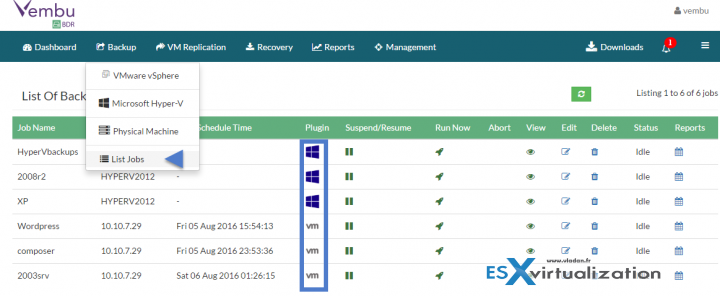
Check Vembu Website Here.
Unitrends
Last year I have done a review [sponsored] of Unitrends Backup and Replication 8. They have an efficient VM appliance, with a web based UI. The distributed architecture allows you to deploy several appliances, each one with a different role, for large scale deployments. You can also backup all the backup job settings and configuration within the product. In case something goes wrong, you can redeploy the appliance and restore the settings because all job and report info reside on a second small data disk that can be attached to a new VBA so you can retrieve key info if a VBA fails.
- Installation Platform: Virtual appliance, physical appliance
- Full VM Backup, Incremental backup, Copy backup, Replication, Cloud backup
- Restore: Full VMs, Individual files within VMs, Bare Metal Restore
- Run VMs from backup location: Yes
- Hypervisors: VMware vSphere, Microsoft Hyper-V, Physical hosts, Applications running as Virtual Machines in the cloud
- Free Solution: Yes (limited to 1Tb of storage, but has incremental backups)
- Free Trial: Yes
- Licensing: Per CPU Socket, Per physical host (for dedicated servers)
Screenshot from the Unitrends Virtual Backup product review I've done last year (Sponsored review it was…)
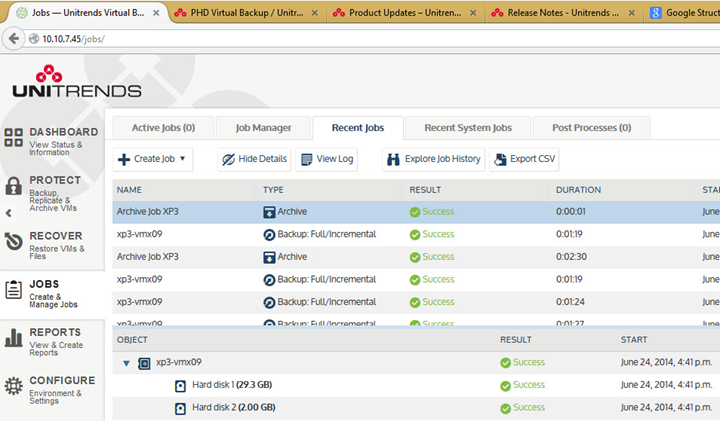
Check Unitrends Website Here
Acronis
If you're an IT admin you have certainly used Acronis to create an image backup of you physical desktop/server. Yes, Acronis is here for a long time, and they also have a solution for VMware (Not tested or installed by me just yet) called Acronis Backup Advanced. The product uses VMware vStorage API for Data Protection (VADP) and uses Change Block Tracking (CBT) for incremental backups. This is a standard when backing up VMs in your environment. The first backup is full and then only the changed blocks are backed up allowing to reduce the backup window.
- Installation Platform: Virtual appliance, physical host
- Full VM Backup, Incremental backup, Copy backup, Replication, Cloud backup
- Restore: Full VMs, Individual files within VMs
- Run VMs from backup location: No
- Hypervisors: VMware vSphere, Microsoft Hyper-V, Physical hosts
- Free Solution: No
- Free Trial: Yes
- Licensing: Per Host, Per VM, Subscription (1,2, 3 years)
Acronis advanced backup can recover a server as a VM (via conversion), allowing you to proceed with dev/test even if you have a physical host(s).
Image courtesy of Acronis…
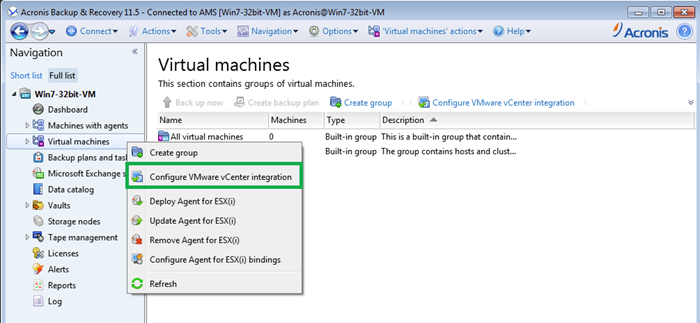
Acronis Advanced Backup Product Page
Dell/EMC
I had reviewed (a long time ago) a solution from Dell called AppAssure Backup (Sponsored review it was …) . The solution has been acquired by Dell, and as you know Dell also bought EMC/VMware….. Well, as a result, there are 2-3 products within Dell/EMC now, which are capable of backing up VMware VMs !! ( On the HP side, HP has bought backup company called Trilead) I'm not sure however which one of the backup product at Dell/EMC will be evolving and which one will be left behind…. (The same thing has happened long time ago with vRanger, bought by Quest and then ….. nothing. )
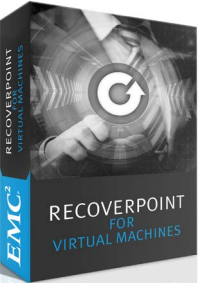 Sure, they have Avamar, but this one is rather for larger environments. And I know that the Avamar Engine powers up the VMware VDP backup solution which is included within almost every licensing bundle within VMware. I have installed VMware VDP in my lab (Old post, specs has evolved. I need to update that). A few months back I've heard some good words about Recoverpoint for Virtual Machines from EMC.
Sure, they have Avamar, but this one is rather for larger environments. And I know that the Avamar Engine powers up the VMware VDP backup solution which is included within almost every licensing bundle within VMware. I have installed VMware VDP in my lab (Old post, specs has evolved. I need to update that). A few months back I've heard some good words about Recoverpoint for Virtual Machines from EMC.
The product deploys itself as a virtual appliance (there is also hardware appliance) but then the deployment needs to be completed with a separate component which runs on each ESXi host. This component is called VM Splitter and it is a component which is in charge of Replicating the data from site to site. The product is capable of three-site topology for continuous availability, disaster recovery, and continuous data protection recovery (via EMC VPLEX Metro and RecoverPoint )
- Storage agnostic: SAN/vSAN/NAS/DAS
- Replicate VMs (VMDK and RDM)
- Application-consistent recovery
- Auto-provision & DR orchestration
Quote: It protects Virtual Machines (VM) at VM-level granularity with local or remote replication for recovery to any Point-in-Time (PiT). It supports synchronous or asynchronous replication over any distance with efficient WAN bandwidth utilization, reducing network costs up to 90%.
In fact, there are 3 components to deploy:
- VMware vCenter plug-in
- RecoverPoint write-splitter embedded in vSphere hypervisor (it's a VIB)
- Virtual appliance
The details:
- Installation Platform: Virtual appliance, physical appliance
- Full VM Backup, Incremental backup, Replication
- Restore: Full VMs, Individual files within VMs
- Run VMs from backup location: No
- Hypervisors: VMware vSphere
- Free Solution: No
- Free Trial: Yes
- Licensing: Per VM. (Pack 15 VMs minimum)
Details at Dell/EMC – RecoverPoint product page
Druva Phoenix
This is a new player (as far as I know) within the backup and Data protection industry, which I met during VMworld Barcelona 2016. The product is called Druva Phoenix and it looks quite promising as they have a solution which back-up directly to Amazon Cloud. It has an integration with your vCenter, your environment is auto-discovered. It also uses VMware VDDK and Change block tracking (CBT) for incremental backups.
The solution works the other way around. You set up a policy, where you create a VM group. Then you define RPO and RTO, retention scheme, and that's it. (Similarity with Rubrik here…)
DR On-Demand – you have your VMs configured to be backed up. Ok. But you can also configure to failover and recover quickly as you're able to spin-up instances in your AWS account. (You're paying Druva and they set up the Amazon AWS for you, so you have a unique UI where you don't deal with Amazon.)
Image from their website showing configured VMs….
I have asked them a question about connectivity. How about clients which do not have reliable internet connections or low bandwidth. Well, they have a solution for that and this solution also helps for local restores, because as you imagine it would take some significant time (and money) to pull Full VM from the cloud. For that reason, they also have something called On-Site Caching, which allows caching the data locally for up to 30 days. So you're able to restore very fast from the cache.
- Cloud native – uses a multi-tenant public cloud (AWS) and also microservices like S3, DynamoDB or Lambda to create a scale-out service without a single point of failure.
- WAN optimized – data transfer to and from cloud is optimized for low latency network. They also have throttling and limitation service available.
- Forever Incrementals with Global Dedupe – reducing overall backup footprint between 6-100x.
- Automated storage tiering – data retained longer than 90 days are automatically moved to cold storage (Amazon Glacier), keeping versioning and dedupe intact.
The details:
- Installation Platform: Virtual appliance (With optional Caching appliance OnPrem)
- Full VM Backup, Incremental backup
- Restore: Full VMs, Individual files within VMs
- Run VMs from backup location: Yes
- Hypervisors: VMware vSphere
- Free Solution: No
- Free Trial: Yes
- Licensing: ?? (I'd imagine subscription-based, with an extra for storage use)
More info – Druva Phoenix product page.
And what about ……. Zerto?
While you might not think about Zerto as a purely backup solution, since the 4.5 release, it actually can be considered as such, in some situations. You know why? Because you can restore individual files or full VMs from the 30 days logs. Logs were only kept for 15 days, but this is now extended to 30 days.
Journal File Level Recovery allowing to recover Individual Files from a journal. Previously you could already recover a full site, application(s) or VMs, but the additional granularity giving you a possibility to recover files within the Zerto UI is something that’s a real step forward. Zerto is not a pure backup product where you can schedule backup at this time, etc, but it can do a backup (and most importantly) restore. The restore options from the journal is much more granular than traditional backup solutions as their technology is not Changed block tracking (CDP) based.
Zerto’s virtual appliance (VRA), installed directly inside the virtual infrastructure, is called VRA – “Virtual replication appliance”. The VRA is able to tap into a virtual machine’s IO stream causing no overhead or performance problems. The VRA uses the vSphere APIs to see the data flowing from the VM each time there is a read or write operation. Therefore, each time the virtual machine writes to its virtual disks, the write command is captured, cloned, and sent to the recovery site.
When setting up a Data protection for let's say 200TB with Zerto, you can set up daily, weekly, monthly offsite clones, and then use something like MS DPM to backup clones to tape.
Check my post How to configure Backup in Zerto Virtual Replication.
- Installation Platform Needs Windows server VM. Physical or as a VM, then it deploys VRAs (check my Zerto detailed Serie here). Zerto Cloud Appliance (ZCA) running in an Azure Windows D3 v2 VM so it is able to failover to Azure.
- Full VM Backup, Incremental backup, Copy backup, Replication, Cloud backup
- Restore Full Remote Sites, Full VMs, Individual files within VMs
- Run VMs from backup location: Yes, considering that you can replicate to the same site. And then you simply failover the failed VM.
- Hypervisors: VMware
- RTO: few seconds (no change block tracking (CDP) used
- Free Solution: No
- Free Trial: Yes
- Licensing: Per Group of VMs
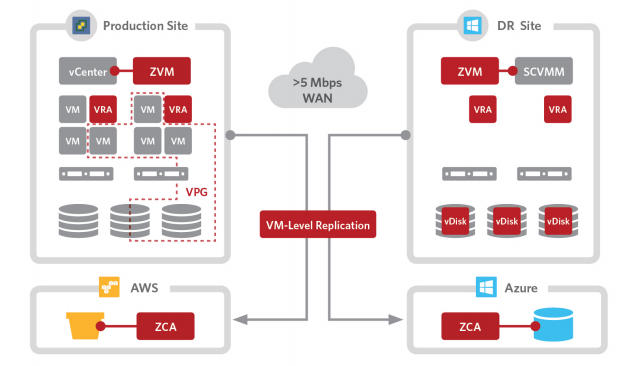
Check Zerto Website Here
Wrap-UP
There are possibly some errors in this post. I'm an IT admin like you , and only human too. If you're a user of those products or have better knowledge than I, don't hesitate to comment, so I can update the post with better facts.
Stay tuned through RSS, and social media channels (Twitter, FB, YouTube)

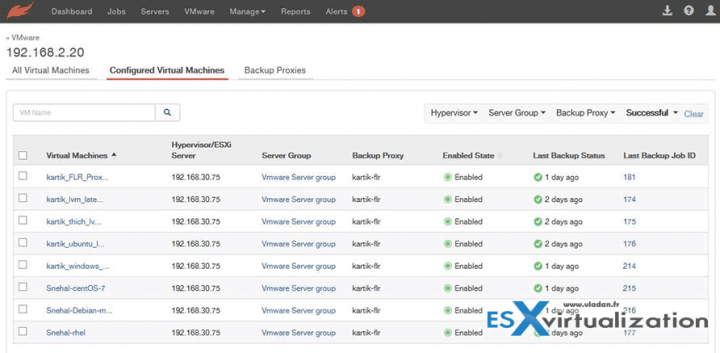
Nothing about arcserve?
What about Veeam?
Veeam is already referenced in “Part 1“
veeam is N1