This host currently has no management network redundancy – how to disable this message in VMware vSphere cluster? When you enable SSH on a host you'll get this yellow message like this “This host have no mangement network redundancy”.
While configuring VMware vSphere HA cluster in your home lab, you certainly bumped in this message before. The correction is fairly easy. Basically if you don't have redundant management network configured (because you might not had the possibility to plug-in enough NICs) , you'll be stuck with this message. It is not a blocking, but I like to have my cluster clean of all warning messages. This quick guide on how to make this disappear.
This works with VMware vSphere 4.x and upwards…
Here are the steps to follow:
01. From VMware Infrastructure Client, right-click on the cluster and click Edit Settings.
02. Select VMware HA and click Advanced Options.
03. In the Options column, enter das.ignoreRedundantNetWarning
04. In the Value column, enter true
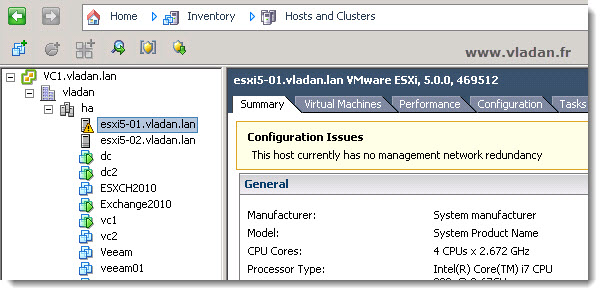
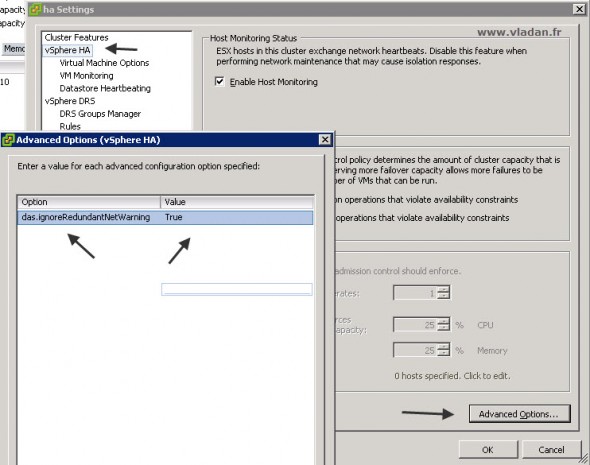
05. Right click the host and click the Reconfigure for vSphere HA
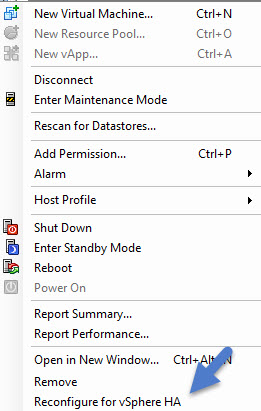
Update:
In VMware vSphere the message that says that “This host have no mangement network redundancy” can be disabled again through the vSphere C# client or you can use the vSphere Web client too… It is two step process..
Step 1: Connect via vSphere Web client > Select Host and Clusters > Manage > vSphere HA > Edit > Advanced Options > Add
das.ignoreRedundantNetWarning
and give it value
True
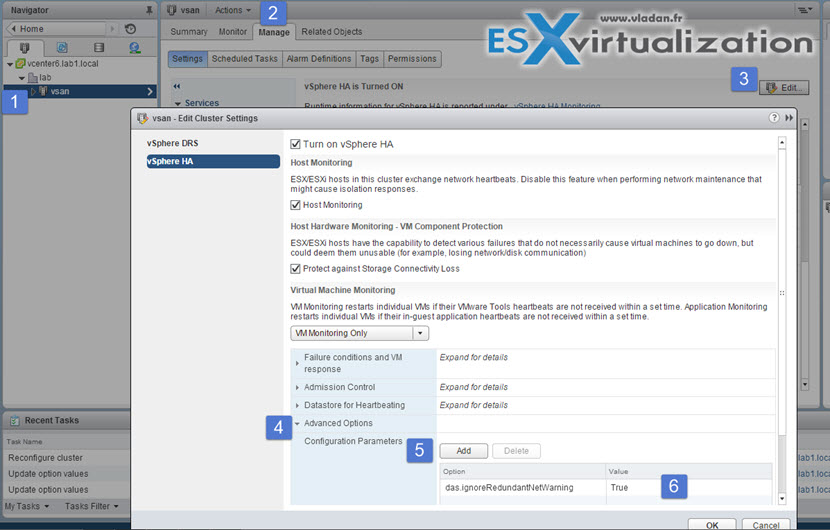
Step 2: Right click the host and click Reconfigure for vSphere HA
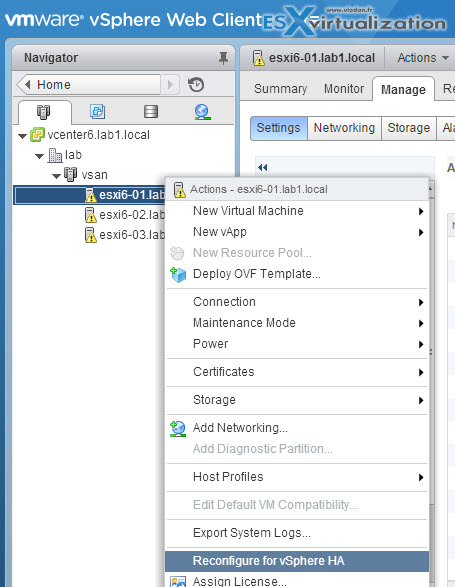
And the alert will stop appearing…
Enjoy..

Thanks mate , it worked for my lab, much appreciated God bless
Perfect, worked out for me.
Thank you
Dear Vladan,
Great info! Very useful for my labs.
Keep posting!
Thanks in advance
Thank you very much for sharing knowledge. I learn a lot from your posts. Congratulations!!!