Zero Install with Thinapped vSphere Client for v 5.0U1
I think that I missed this release. There is now an updated vSphere Client as a thinapped application for version vSphere 5.0 U1. This release, with the possibility to still download the previous release (for vSphere 4.1), handles vSphere 5.0 and also vSphere 5.0 U1.
Thinapped vSphere client is single executable file. The obvious advantage of thinapped application is that they don't have to be installed on the system. The file can be placed on network share, you can just copy it to your Dropbox and access it from any computer too..
With VMware ThinApp, applications are packaged into single executable files that run completely isolated from each other and the operating system for conflict-free execution on end-point devices.
The executable does need any system dependencies, like system DLLs or helper files, except .NET, which is required. But that's the only requirement.
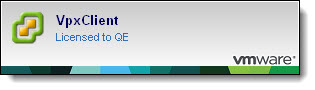 Thinapp vSphere Client requires .NET framework 2 or 3. If you are running Windows XP or Windows 2003, you will need .NET Framework 2.0 or .NET Framework 3.0.
Thinapp vSphere Client requires .NET framework 2 or 3. If you are running Windows XP or Windows 2003, you will need .NET Framework 2.0 or .NET Framework 3.0.
Thinapp is compatible with Windows (32/64 bit) and support the following versions :
- Windows XP
- Windows 2000
- Windows 2003
- Windows Vista
- Windows 7
- Windows 2008
- Windows 2008 R2
System requirements for ThinApped vSphere Client are the same as for native vSphere Client.
The video bellow is not new, it shows the original vSphere Client for vSphere 5.0, with the older thinapp pop-up window too. But it gives you an idea on few things, and new people to VMware Technolgoy can have a look on what's it all about..
There is many ways to make a use of Thinapped vSphere Client.
You can also check out my Free VMware Tools page.
Source: VMware Labs
Enjoy… -:)
