Thinapp Factory Released as Fling (tech preview).
This application makes me think of the future, sci-fi, where all is automated, but wait, it's the present actually. It's happenning right now at VMware…-:) VMware has always been at the edge of progress. They're always creating those tools and applications which makes the life easier, and the Flings at VMware Labs just rocks…
Thinapp Factory creates automatically Thinapp Packages from Application Exe files which are grabbed from a network share. The Thinapp Factory “collaborates” with one or several destkop VMs (Win XP or Win7) which are used for creating the ThinApps. That's why I guess, also the name – ThinApp Factory.
You can imagine to have several of those helper VMs just waiting for an executable file being dropped to a network share, and then transformed into a ThinApp package automatically… And you can imagine having several instances of ThinApp Factory Appliances side by side running as well…. Yes, that's also possible.
Those VMs which are used for the package creation can be Win XP SP3 or Win 7 (with or without SP) – x32. You'll need to allow at least 20 Gigs of disk space for each of those VMs, but 80 Gigs are recommended. It's because inside of those VMs the packages will get created and so depending on the size an application, you'll need a disk space to use with.

The Thinapp Factory has been released as a Free Application through VMware Labs – as a new Fling. You can download and test this virtual appliance (VM) in your home lab (if you have one), in VMware Workstation or VMware Player.
There is a good detailed PDF which will guide you through. See ThinApp Factory Installation Guide. It's a must read.
You'll see that the configuration differs on whether it's installed on vSphere or through Workstation.
The ThinApp Factory details:
– Version: 0.3.0
– File Size: 489 MB
System Requirements:
– vCPUs: 2
– vRam: 2 GB
– vHDD: 500 MB
Supported Browsers:
– Internet Explorer 8 or 9
– Firefox 3.5 or later
– Chrome 11.0 or later (not supported with use of VRMC and manual capture)
– Safari 5 or later
See the Thinapp Factory Architecture. Click to enlarge.
The Thinapp Factory is as for now – tech preview.
A quick quote from the VMware Labs:
The ThinApp Factory is a virtual appliance that brings centralized administration and automation to the process of creating virtualized Windows applications with VMware ThinApp technology. ThinApp Factory utilizes vSphere API's to spawn workloads which automatically convert fileshares of application installers into ThinApp application containers. These workloads can be run in parallel to maximize throughput and increase ROI for virtualization projects. Packagers and administrators can now utilize ‘Recipes' during this packaging process. Recipes are simply small json files which contain a redistributable blueprint of the customizations and optimizations necessary for packaging complex applications. These recipes can be created and now exchanged freely with other customers via the ThinApp community site.
Sreenshot from the admin panel. Click to enlarge.
The Links:
ThinApp community site
If you're getting errors 404 and 500 follow this guide on VMware ThinApp Blog. You can also have a look and see Step by Step Setup of ThinApp Factory in vSphere using the Executable

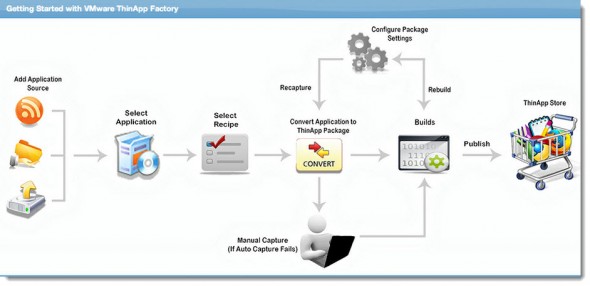
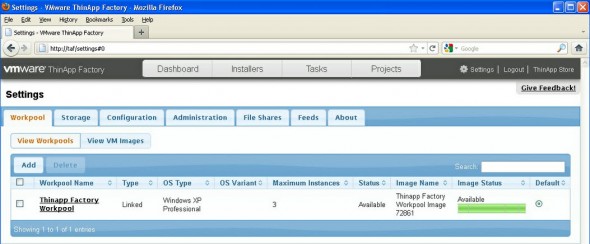
Well, I waited for something like this! After VMWare purchased thinstall, they’re trying to impove it. Sure, that’s good and thank you for the news.
PS but i still use boxedapp (it’s just still cheaper than others).