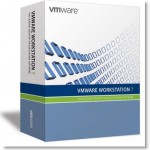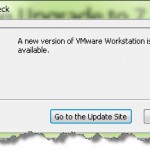VMware Fusion is the best way to run Windows on MAC. Recent question from a colleague just surprised me a bit. The question was if one could run several VMs simultaneously on a MAC. I said Yes I suppose, since I’m a Window guy and running VMware Workstation 7.1 at my lab. So I supposed […]
How to create and use VLANs in VMware Workstation
There is a possibility to setup VLANs in VMware Workstation. If you’re user of VMware Workstation, you usually use one of the 3 basics networking types provided. Bridget, NAT or Host Only. I just stumbled through this KB explaining how to setup VLANs inside of VMware Workstation environment, and especially if you’re running several VMs […]
New nice feature in Workstation 7.1
Adjust you VM’s memory in Workstation 7.1 easier. New feature which appeared in VMware workstation and which makes easier to adjust the amount of Memory allocated to the VM. Since anyone has really blogged about I said myself that It could be interresting to bring it up. There are small squares which indicates The minimum […]
Workstation 7.1 is out and supports now over 600 OS
VMware Workstation 7.1 has been released yesterday together with VMware ACE 2.7 VMware Workstation 7.1 supports running over 600 operating systems….. Wow..!!! Now with 8 vCPU or processor cores… pretty impressive. Windows 2008R2 as a host – One of the new features which captured my interest is of course support of Windows 2008R2 as a […]
VMware Workstation 7.1 RC, together with Player 3.1
VMware Workstation 7.1 RC is out. Together with VMware Workstation 7.1 RC you can also try out the VMware Player 3.1 RC. There are some great improvements here and there. I haven’t seen any final date for the full release to be available, but it’s on it’s way… The soft is definitely getting better and […]