Be aware of those Sysprep limitations – drive letters changes and others
When using sysprep in your organisation, you might be interested in Syprep Limitations. Yes, there are some.
Hard Disk with multiple partitions – That's one of those limitation of Sysprep. This is the problem with a VM which is being “sypreped”, but the VM's virtual hard disk file has several partitions on it. That's the First limitation. Sysprep does not support that.
Different drive letter – Also if your system installed has different driver letter than C: I know it's quite rare to give a system partition another drive letter, but for those of you, who do that, be aware of that limitation when using Sysprep afterwards.
Drive letter assignments in any Windows 2000/XP/2003/2008 machine with more than one partition or with a system partition that has a letter other than C don't work.
Another sysprep limitation is that It's not possible to Sysprep Domain Controler, or system which is running certificate or Microsoft cluster service.
Clean Systems Only – The source computer on which you prepare the Sysprep partition must contain a clean installation (no user accounts, no users profiles, and no encrypted data). Well, this is not a limitation but more/less best practice too…
The sysprep application is located here:
%WINDIR%\System32\sysprep
You can find the logs of the sysprep application here:
%WINDIR%\System32\sysprep\Panther
Details in SYSPREP log file will help you to solve problem. What are the most common issues? Usually it is related with SYSPREP execution without activation. How to deal with that if you find that it's your case? Activate the VM before you syspreping.. that's all…
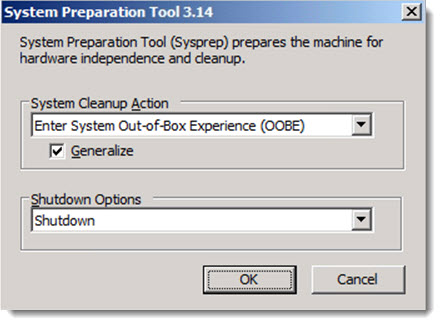
You can find how sysprep works here.

Some of those corner cases become more likely when you start cloning VMs and using guest customization.
I find the CD drive reverts back to the next available drive letter as well. I try to set them as Z: drive but it changes back to D: annoying….