Many homelabs do use Synology NAS devices for virtualization, but not only. Synology has just released a new update enhancing the DiskStation Manager to version 5.0. It's the latest operating system that is used all range of NAS devices. One of the new features is a new user interface that comes with a high-resolution mode for Ultra HD display devices. Synology Disk Station Manager 5.0 has also LUN snapshot (compatible with vSphere 5.1 and higher) and LUN clone.
Together with VAAI support which was introduced in one of the previous releases, Synology is starting to stand out from the already very crowdy NAS builders market.
For VMware labs it's worth to mention LUN clone or VAAI support on those devices:
LUN Clone lets you create near-instantaneous virtual copies of a LUN with a simple click. For system engineers, it means much higher productivity and less complex deployment during system-wide operations. LUN Clone also consumes only a fraction of storage at the time of creation.
Screenshot from Synology website:
There are models compatible VAAI which can offload the processing of cloning and snapshots to the NAS and free the CPU of the hypervisor. Full VAAI support includes Hardware Assisted Locking (ATS), Block Zero, Full Copy, and Thin Provisioning.
Here is few details concerning those VAAI functions:
- Hardware Assisted Locking: creating multiple VMs is 9 times faster with ATS enabled
- Block Zeroing: creating a VM with Write Same support is nearly 140 times faster than on a non VAAI LUN
- Full Copy: copying a VM on a VAAI LUN is 34 times faster than on a non VAAI LUN
Synology Snapshot Manager – (needs vSphere Web client to be installed) very interesting feature which can be installed on vCenter server. After installation, when a snapshot is triggered on DSM, vCenter Server will be notified and flush all the data from memory to the LUN to guarantee data consistency. Once the snapshot is complete, vCenter Server will resume normal I/O operation of VMware datastore. Up to 256 snapshots can be created per LUN.
Requirements for snapshot manager are follows:
Synology Snapshot Manager for VMware vCenter Server supports vSphere 5.1 or later, and vSphere web client server plugin is required for application interface. Snapshot Manager for Windows supports Windows Server 2008 R2, 2012 and 2012 R2. VMware applications support up to 3 maximum concurrent snapshot tasks.
A screenshot showing the impact of VAAI on performance:
The Synology Disk Station 5.0 brought new functions in this release as well and not only the UI that changed. The DSM 5.0 introduced Private cloud feature which allows storing media or other files in cloud environment which can be synced from different devices without the need for an external (paid) cloud service like Dropbox. Not limited by monthly fees or capacity. You basically own the device, so you own your own cloud.
Of course there will be VSAN which I'm planning to run in my homelab, but I seriously start thinking of having one of those devices in my lab as well to allow me to play with and my family to store their media files, sync with their devices etc… -:) I found some top rated Synology NAS page on Amazon. I might look a bit closer too.
Availability
Synology DSM 5.0 is free to download for users who own a DiskStation or RackStation x10 series and onward. Supported models include:
- 14-series: RS3614xs+, RS2414+, RS2414RP+, RS814+, RS814RP+, DS214+, DS214play, RS814, DS214, RS214, DS414, DS114, DS214se
- 13-series: RS10613xs+, RS3413xs+, DS2413+, DS1813+, DS1513+, DS713+, DS413, DS413j, DS213+, DS213, DS213air, DS213j
- 12-series: RS3412xs, RS3412RPxs, RS812+, RS812RP+, RS2212+, RS2212RP+, RS812, RS212, DS3612xs, DS1812+, DS1512+, DS712+, DS412+, DS212+, DS212, DS212j, DS112+, DS112, DS112j
- 11-series: RS3411xs, RS3411RPxs, RS2211+, RS2211RP+, RS411, DS3611xs, DS2411+, DS1511+, DS411+II, DS411+, DS411, DS411j, DS411slim, DS211+, DS211, DS211j, DS111
- 10-series: RS810+, RS810RP+, DS1010+, DS410, DS410j, DS710+, DS210+, DS210j, DS110+, DS110j
Download link: Synology

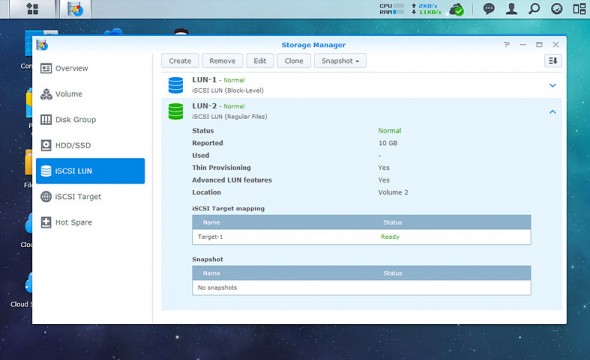
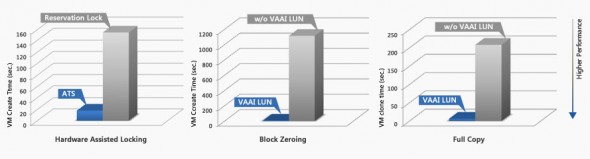
In DSM 4.3 VAAI was only available for regular files LUNs, *not* block level LUNs and also not NFS. Anyone knows if this changed?
I’m considering a Synology for some bulk storage of low priority VMs. I was originally only considering an iSCSI model as that is what I’m most familiar with.
Any suggestions on a particular model and is NAS something to be considered?
There are so many models on the Synology website and they do not do a good job of differentiating them.
Never had a Synology in a lab. (yet). But basically models with 2(4) Gig nics with 4 or more drives shall do the job. It’s still too early for me, and I would have to search first which model to consider too (with compatibility options for SSDs).It seems that the DS1512+ was a choice for a lab for quite a few fellow bloggers. Also NFS looks as the best choice as it does uses less resources comparing to iSCSI. But as being said, I haven’t searched yet.
I have a DS412+ with dual nic and four WD4000F9YZ. It’s working nice in my lab. But still on DSM4.3, dont’t have the time to take the upgrade risk right now. 🙂