This is interesting as a semi-automated deployment of StarWind Virtual SAN (VSAN) that can ease out of the deployment and short the time you need for the configuration. The script which you'll be able to download from the original StarWind blog post does not, however, does it all.
There are some post-configuration tasks to do, but it allows you to set up different parameters before finishing the configuration manually (configure the storage and iSCSI+Sync networks) and re-use the generated XML file for multi-deployments.
It's all about saving some time, consistency, and manual config work. Let's face it, we're all IT admins a bit lazy, willing to script as much as possible to ease our daily tasks. Scripting allows to save time for large scale deployments of multiple ROBO locations as well. The consistency is a key.
What's needed?
- 2-3 ESXi hosts
- One vCenter server
- One Windows system (PC or VM)
- Internet access
- For the script parameters you'll need to know:
- IP address of ESXi hosts and credentials
- name of datastores
- Name of VM network port group
- Name of iSCSI port group
- Name of sync port group
- Name for the StarWind VSAN VM
Note: StarWind currently has a Windows deployment possibility, but they're working on cross-platform support, so stay tuned. There will be a possibility to script-deploy StarWind from Linux or MacOS. Linux is already used for StarWind vSAN (Linux) for VMware vSphere deployments.
StarWind VSAN Scriped Installation for VMware vSphere – How does it works?
The script which you'll be able to download directly from StarWind blog post works a clever way and has two phases.
- Phase 1 – generates XML file which is needed for Phase 2
- Phase 2 – the actual scripted run, where it reads the script and downloads the latest StarWind VSAN from the internet and executes the configuration based on the script.
During phase 1 you'll be asked for all the parameters so they are then recorded into the XML file. If you have 2 nodes, you'll have to enter the required values for 2 nodes. (for 3 nodes, which is a maximum for the scripted config, you'll have to do it 3 times).
The StarWind VSAN is downloaded to a directory to your local hard drive and uncompressed to c:\StarWindTemp from where it is deployed to the ESXi hosts which you have previously entered as destination into the script.
The script has a readme file so after decompressing from the download, you can have a look for the instructions.
Quote:
Script will walk you through all the steps and install required packages. As a result of execution you can save .xml file with typical configuration parameters. XML location is c:\StarWindTemp\Script Parameters\parameters.xml. All temporary files are saved to the C:\StarWindTemp directory and can be used again for additional deployments.
After accepting the EULA the script asks you if you want to generate new XML file.
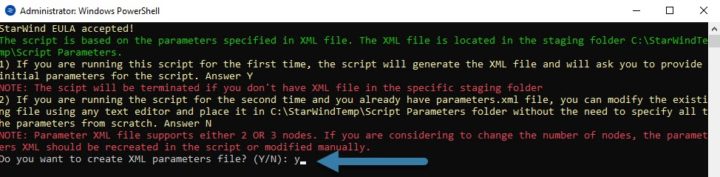
Once deployed, start the VMs.
What you'll need to do next is to login to each StarWind VM you deployed and (default credentials root/root and the access page is https://ip_of_starwind:9090) configure the storage and ISCSI+Sync networks.
You can find the whole write up and source article here.
As being said, multi-OS deployment options are coming as well as an offline bundle shall be available soon. The possibility to add post-deployment configuration process will be added and it is on their roadmap.
You can also contact StarWind and let them know what should they include in their future release -:).
Enjoy.
More posts about StarWind on ESX Virtualization:
- StarWind VSAN Graceful Shutdown and PowerChute Configuration
- Free StarWind iSCSI accelerator download
- VMware ESXi Free and StarWind – Two node setup for remote offices
- VMware vSphere and HyperConverged 2-Node Scenario from StarWind – Step By Step
- StarWind Storage Gateway for Wasabi Released
- How To Create NVMe-Of Target With StarWind VSAN
- StarWind and Highly Available NFS
- StarWind VVOLS Support and details of integration with VMware vSphere
- StarWind VSAN on 3 ESXi Nodes detailed setup
- VMware VSAN Ready Nodes in StarWind HyperConverged Appliance
More from ESX Virtualization
- vSphere 7.0 Download Now Available
- How To Test Network Connectivity with netcat utility in VMware environments
- vSphere 7.0 Page [All details about vSphere and related products here]
- VMware vSphere 7.0 Announced – vCenter Server Details
- VMware vSphere 7.0 DRS Improvements – What's New
- Upgrade from ESXi 6.7 to 7.0 ESXi Free
- What is VMware Skyline?
- What is vCenter Server 7 Multi-Homing?
Stay tuned through RSS, and social media channels (Twitter, FB, YouTube)
