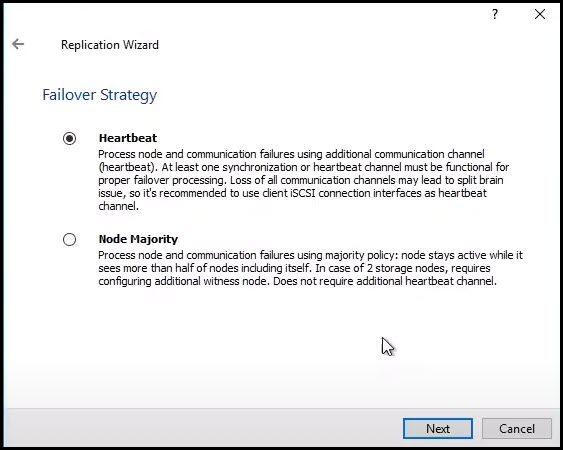StarWind keeps updating its core product – StarWind VSAN for VMware. For the VMware version, StarWind VSAN uses a Linux appliance that has been updated with the latest Linux Kernel and while most of the updates were small fixes only, there are also some new features such as an option to use the SMB share as a witness resource for devices with synchronous replication and node majority failover strategy.
Whether you're running Hyper-V or VMware infrastructure, you'll need shared storage for your VMs. Unless of course you only using a single box with direct-attached storage for lab workloads, shared storage is necessary to keep your VMs available in case one of the hosts of your cluster fails. Shared storage can be hardware-based or software-based. In the case of software-based shared storage, such as StarWind, you create shared storage from a bunch of directly attached disk/SSDs and some RAM for fast caching performance. We say that you create a storage pool.
It is StarWind VSAN then that is in charge of providing High Availability for the shared storage because StarWind mirrors the bits and copies automatically the data from one host to the other to keep integrity in case there is a host failure.
StarWind Technology
StarWind first creates an HA device on the first node and then on the second node. A redundant network links are used between the StarWind hosts to maintain storage resilience. Those links are used for monitoring and failures. If any of the nodes fail or stop processing requests properly, the failover is instantly initiated from the client OS/Hypervisor side. StarWind has also an internal heartbeat mechanism, which ensures proper storage path isolation in the event of synchronization network failures and prevents so-called storage “split-brain”.
When configuring heartbeat, you avoid so-called “split-brain”, situations when the HA cluster nodes are unable to synchronize but continue to accept write commands from the initiators. With StarWind Heartbeat technology, if the synchronization channel fails, StarWind attempts to ping the partner nodes using the provided heartbeat links. If the partner nodes do not respond, StarWind assumes that they are offline. In this case, StarWind marks the other nodes as not synchronized, and all HA devices on the node flush the write cache to the disk to preserve data integrity in case the node goes out of service unexpectedly.
Let's have a look at the details what's new in StarWind VSAN in this post.
StarWind VSAN for VMware – What's New in build 13861?
Most of that information is directly from the release notes.
OVF Version 20201027 Version 8 (build 13861)
- Linux Kernel updated.
- Updated default value for the iScsiPingCmdSendCmdTimeoutInSec setting to 5 seconds.
- Fixed logging for email notifications, namely prevented internal log messages from mixing with quotes from the mail server.
- Improved the service stop operation. In some cases, clients could keep the connection open even after the logical iSCSI connection shutdown, which used to prevent the service's normal stopping. Now Server closes the connection forcefully.
- Fixed and updated the SCSI protocol's implementation, fixed reporting the size of the MODE_SENSE length field in the response. The MODE_SENSE10 command is reported as unsupported by flat devices. Flat devices report the Resource Provisioned type instead of Thin Provisioned type on the Logical Block Provisioning VPD page. Resource Provisioned type suits better, as flat devices allocate all blocks at the start of the operation. UNMAP/TRIM commands are processed correctly as before and release blocks of underlying storage devices.
For Synchronous Replication:
- Added the option to use the SMB share as a witness resource for devices with synchronous replication and node majority failover strategy.
Fixed the processing of persistent reservations for devices with synchronous replication. When the reservation state is being updated on one node, another node could report old reservation values to the client. - Fixed the partner state updating for the cases of restoration after the split-brain issue.
Management Console
- Fixed the system crash that occurs due to the StarWind Event log containing records with incorrect string format.
- Updated the email notification settings dialog. Added validation for the list of email addresses in the “Send to” field. Login/Password fields are hidden if Authentication is set to none.
StarWindX PowerShell module. - Added functionality for creating HA devices with Node Majority configuration. StarWind node or SMB Share can serve as a witness resource. Please, see sample scripts CreateHAPartnerWitness.ps1 and CreateHASmbWitness.ps1.
- Fixed processing of the ALUA parameter for HA device creation commandlets.
So as you can see, mostly minor fixes.
The previous release has added some interesting functions as well, especially the full synchronization with CRC check. This full sync is now used only for cases when underlying storage is MS Storage Spaces. Synchronization type (Full or Full hash) is shown in the Management Console. For generic storage types, the old algorithm with data copy without additional CRC check is used due to better performance.
StarWind HA Architecture
From the architecture standpoint, the best is to have a look at this image where you'll see the individual physical NIC layout which is crucial for HA to be reliable.
StarWind VSAN eliminates the need for physical shared storage since StarWind Virtual SAN mirrors the internal resources (internal disks, RAM or SSDs) between the servers. Once StarWind iSCSI targets are connected to all cluster nodes, the HA devices are treated as local storage by both hypervisors and clustered applications. Fault tolerance is achieved by providing multipath access to all storage nodes.
You can Install and configure StarWind by itself or you can let the configuration to be done by StarWind engineers. StarWind Virtual appliance has a web based management itself however the cluster and device creation, as well as day-to-day tasks is operated via Windows based console.
Note that the Windows-based console is not available in Free version of StarWind VSAN, however, you can try it during 30 days.
StarWind VSAN virtual appliance Web Management page accessible via https://ip_of_starwind:9090
Link: StarWind website
More posts about StarWind on ESX Virtualization:
- What are StarWind OEM Solutions?
- Free License of StarWind VSAN from StarWind for IT pros – check whether you can apply
- Free StarWind iSCSI accelerator download
- VMware ESXi Free and StarWind – Two node setup for remote offices
- VMware vSphere and HyperConverged 2-Node Scenario from StarWind – Step By Step
- StarWind Storage Gateway for Wasabi Released
- How To Create NVMe-Of Target With StarWind VSAN
- Veeam 3-2-1 Backup Rule Now With Starwind VTL
- StarWind and Highly Available NFS
- StarWind VVOLS Support and details of integration with VMware vSphere
- StarWind VSAN on 3 ESXi Nodes detailed setup
- VMware VSAN Ready Nodes in StarWind HyperConverged Appliance
More posts from ESX Virtualization:
- vSphere 7.0 Download Now Available
- vSphere 7.0 Page [All details about vSphere and related products here]
- VMware vSphere 7.0 Announced – vCenter Server Details
- VMware vSphere 7.0 DRS Improvements – What's New
- How to Patch vCenter Server Appliance (VCSA) – [Guide]
- What is The Difference between VMware vSphere, ESXi and vCenter
- How to Configure VMware High Availability (HA) Cluster
Stay tuned through RSS, and social media channels (Twitter, FB, YouTube)