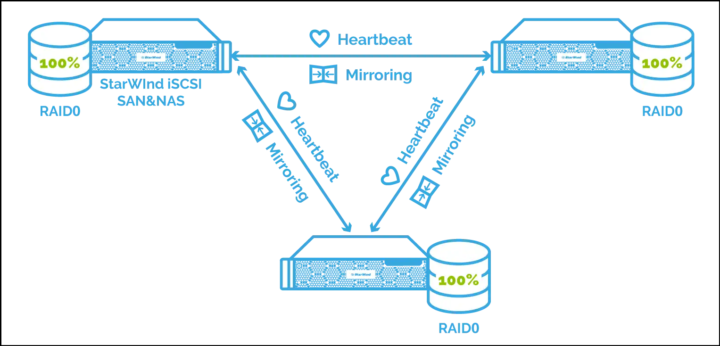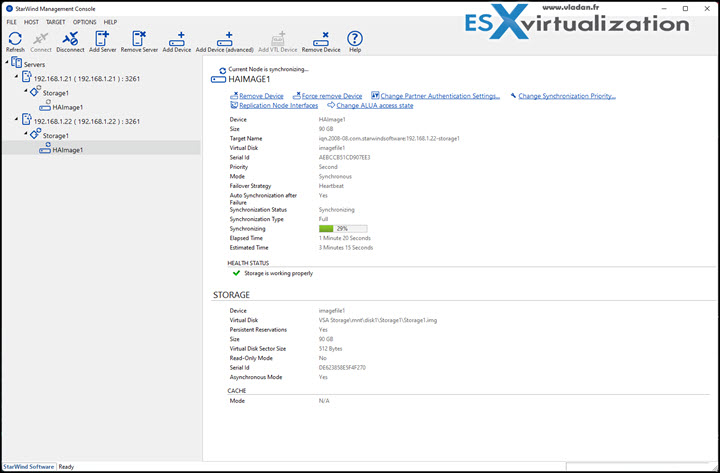Highly available storage is one of the challenges that IT has to face all the time. StarWind VSAN is a software storage solution that is very flexible and gives us the opportunity to configure it the way you need. It has a built-in high availability (HA) so no matter if your underlying storage node fails, the other node(s) are still there and available for your VMs.
StarWind VSAN is hardware- and hypervisor-agnostic, meaning that it’s going to fit any infrastructure configuations that already exist as long as it meets the solution’s minimum technical requirements. No hardware compatibility lists (HCLs), so you can scale up or out whenever and however.
In case you did not know when you have more than 2 nodes (3nodes in this example) you can use Raid0 for your underlying storage to achieve the best performance without redundancy as the redundancy is maintained with StarWind sync.
RAID0 is used for performance so both reads and writes are faster here as the system reads the data from all disks simultaneously. With RAID0 you should however evaluate the potential risks of disks failing and potential data loss probability (if disks failed on all 3 nodes).
You can read the full details comparing the cost efficiency or increased reliability here.
When you lose one node, you can still operate with almost full performance (losing only 33%).
StarWind Fault-Tolerant Storage and Benefits?
- Two nodes and more – Scale-out is possible with up to 64 nodes.
- Flexibility – it’s possible to tailor for almost every situation/hardware.
- Windows or Linux-based – Linux version for VMware, or Windows version for Hyper-V
- Multi-Hypervisor support – StarWind now supports multiple hypervisors. Whether you’ll need NFS, iSCSI or SMB v3 for Hyper-V, StarWind can be your choice. So you don't have to use VMware vSphere as the underlying hypervisor.
Download Free Trial of StarWind VSAN Here.
Screenshot from the lab running 2-node cluster, initial synchronizing nodes example…
Some Tips articles
- StarWind VSAN Graceful Shutdown and PowerChute Configuration
- Free StarWind iSCSI accelerator download
- VMware ESXi Free and StarWind – Two node setup for remote offices
Recent StarWind news on ESX Virtualization:
- HCI Evaluation Kit From StarWind useful for quick cluster Sandboxing tests
- StarWind Backup Appliance (BA) with NVMe Storage Speed – New Product release
- StarWind SAN & NAS has been released !!!
- StarWind SAN & NAS Free For VMware vSphere Released
- StarWind VSAN as a truly fault-tolerant virtual storage pool
- Free License of StarWind VSAN from StarWind for IT pros
- StarWind HyperConverged Appliance for Video and Surveillance
- How to Build Your StarWind VSAN Infrastructure from Scratch and ensure that it runs at Maximum Speed
- StarWind Virtual SAN on Linux for VMware vSphere
- VMware ESXi Free and StarWind – Two node setup for remote offices
- VMware vSphere and HyperConverged 2-Node Scenario from StarWind – Step By Step
- StarWind Storage Gateway for Wasabi Released
- StarWind and Highly Available NFS
- StarWind VSAN on 3 ESXi Nodes detailed setup
Worth noting that StarWind Virtual SAN on Linux for VMware vSphere has the same set of features as the one running on Windows so you can save some additional cost by replacing the Windows Server VMs with Linux.
The management console can be installed on a remote workstation or within a Windows VM.
More posts from ESX Virtualization:
- Upgrade VMware ESXi to 7.0 U3 via command line
- vSphere 7.0 Download Now Available
- vSphere 7.0 Page [All details about vSphere and related products here]
- VMware vSphere 7.0 Announced – vCenter Server Details
- VMware vSphere 7.0 DRS Improvements – What's New
- How to Patch vCenter Server Appliance (VCSA) – [Guide]
- What is The Difference between VMware vSphere, ESXi and vCenter
- How to Configure VMware High Availability (HA) Cluster
Stay tuned through RSS, and social media channels (Twitter, FB, YouTube)