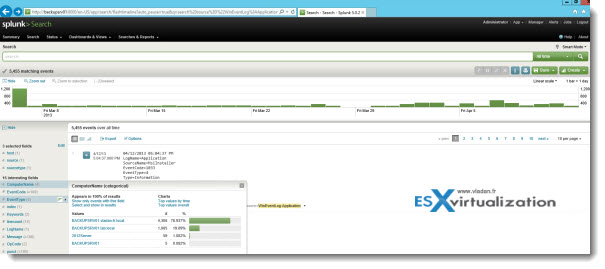New release of Splunk App for Windows server is available. This product is designed for Windows servers, where version 2003, 2008 or 2012 servers are currently supported releases, but can be installed also on client machines running Windows XP, Vista, 7 or 8.
This new release introduces new dashboard for distributed environments, with customizable performance dashboards. Also navigation and menus are simplified. Splunk App for Windows allows monitoring of and collecting data from many sources. Not only windows servers, but also all active elements present on your network, those can be added as additional sources into the dashboard.
What's are the possibilities with Splunk App for Windows?
- Monitoring of CPU, memory, network or disk utilisation across multiple servers
- Windows Updates (failed and successful)
- All event logs across your environment
- Application usage metrics
What's New in Splunk App for Windows?
- New and improved dashboards designed for large scale enterprise distributed environments across multiple hosts
- New customizable performance dashboards views to enable reporting by any counter that is being collected
- New interactive in dashboard views enabling advanced filtering capabilities including wildcarding on host names.
- App interoperability with non-Windows search head
- Support for the Windows Technology-Addon (TA)
- Simplified navigation and menus
It's very powerful application which allows lots of customizations, new menu creations, adding new types of logs and (or) applications. Generating and sending PDF reports etc…
You might already stumbled on this article on my blog that uses splunk: VMA + Splunk = Syslog Awesomeness. If not I'd recommend to check it out.
Note that there is also Splunk for VMware App, but I might do a detailed article on that. The Splunk for VMware is a vCenter plugin. This product is used to collect vCenter Server system logs and is installed into Splunk Forwarders running on your vCenter Server machines.
Download Splunk App for Windows here.