How to enhance your YouTube experience when your bandwidth sucks? YouTube is an amazing resource for learning, getting news about latest tech products etc. But if you living in area with not a good bandwidth or in your location there is not good Internet speed available, then you might be interested to read on. I've been looking for some solutions which enhance your YouTube experience with some browser plugins. SmartVideo and SmartPause might be your interest.
 As you might recently noticed, YouTube videos don't cache when you pause them. They do, but just few seconds away, and then the streaming takes over again. Also, by default, the video quality control is automatically adjusted depending of the bandwidth that's available at the moment you watch the video. You might want to override that as well. I've found a plugin for Chrome and Firefox which restores this function and allows caching.
As you might recently noticed, YouTube videos don't cache when you pause them. They do, but just few seconds away, and then the streaming takes over again. Also, by default, the video quality control is automatically adjusted depending of the bandwidth that's available at the moment you watch the video. You might want to override that as well. I've found a plugin for Chrome and Firefox which restores this function and allows caching.
Additionally you can use other plugins which which for example pause the video, when you click to read another browser tab.
SmartVideo Plugin
SmartVideo (Chrome, Firefox) is one of such a plugin, which allows to configure few very interesting options concerning caching.
There is quite a few possibilities, but two of them were relevant in situations I just described – lack of good bandwidth. You can configure SmartVidedo to:
- AutoBuffer – Start buffering right away
- Keep On Buffering – Ensure that videos are buffered even if they are paused
But you can configure more than that. The left side does the configurations for YouTube videos, where the right side does the configuration on videos embedded to a blog posts.
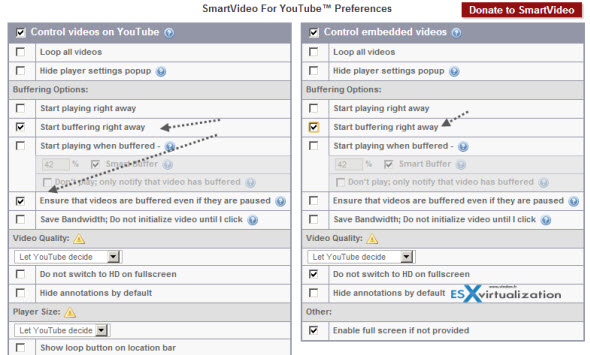
Video Quality – You can also tweak the default resolution for watching all YouTube videos. This is very useful as by default those videos plays in low quality and you have to reach to the button and from the drop down menu select your desired resolution. You can specify a default resolution for watching all the YouTube videos.
Second Plugin – YouTube Smart Pause
This plugin allows to pause your video when you switch tab on your browser, so the current tab is inactive. Get the extension here: (Chrome or Firefox).
There is tons of extensions out there. I found those two useful and productive, but I'm sure there is possibly more good ones, so feel free to share your experience!
The article was published first at ESX Virtualization website. Feel free to subscribe via RSS or by e-mail to get the latest news to be delivered via weekly newsletter.
