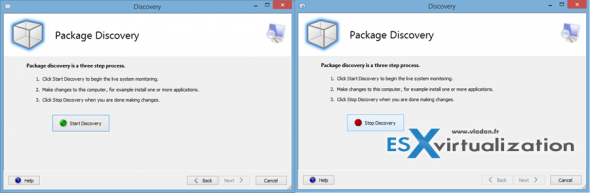Smart Packager Community Edition (CE), formerly WinINSTALL LE, is the most popular Free MSI packagers. This Free version is for packaging non-MSI applications only. It offers a very easy caption process which allows you to “record” installation of an application with all its dependencies. It then creates an msi package. This free repackaging software is provided from Scalable.com which also has Pro version.
I knew WinInstall CE from the past but did not follow the evolution of the company behind. So I rediscovered that the application has changed a name and now the name is Smart Packager Community Edition (CE). As an interest in packaging an application is to get an MSI which gets deployed more easy. It can be pushed via GPO in Active Directory environment for example.
While the product can create packages from scratch, and you can see it on the image below, I see the main interest to discover existing packages. It's because its quite heavy to create from scratch all the dependencies, registry keys etc…
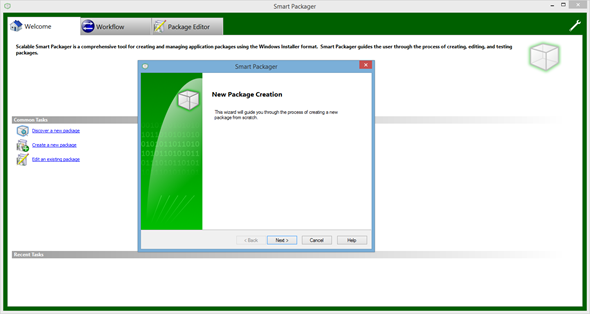
The Package discovery process starts with a wizard:
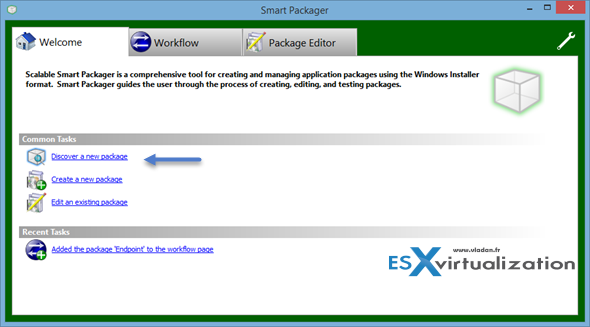
An assistant shows page where you just needs to click the next button…
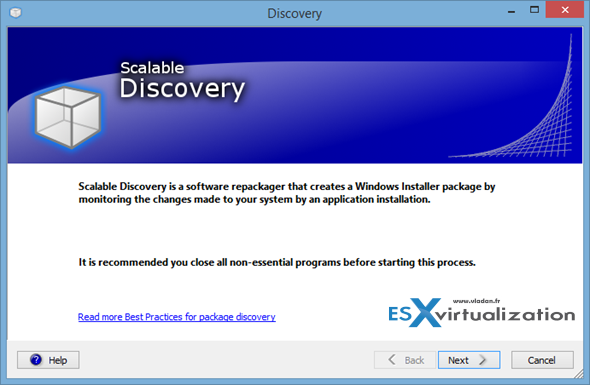
You chose some meaningful name for your application…
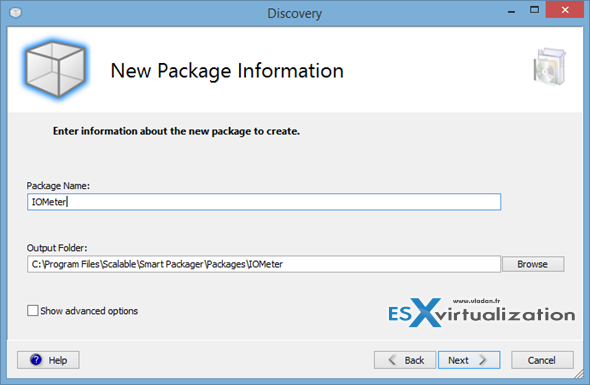
You hit the green button Start Recovery and install your application > then hit the stop recovery button to unlock the next button.
You get this page where you can (or not) check one of those (or both) boxes.
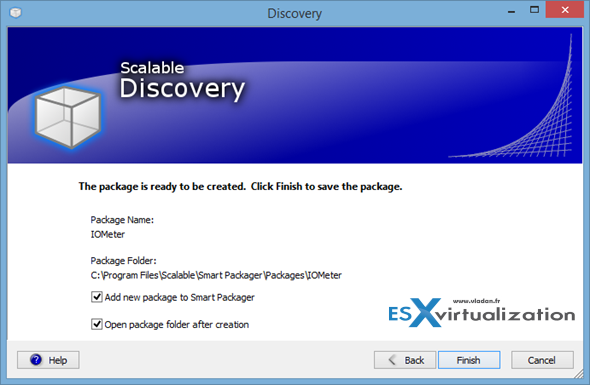
So at the end you get the MSI file which can be pushed through GPOs. Note that there is also a results html file which allows you to check which files has been packaged and which registry keys and shortcuts were used.
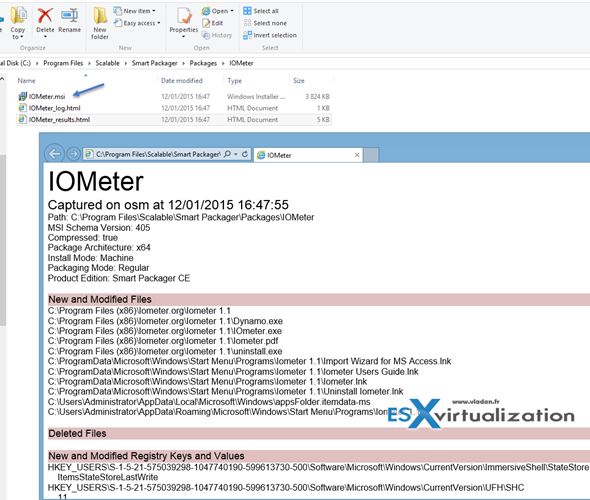
While creating the package is fun, it reminds me the Thinapp workflow a bit (pre and post scan), where at the end you have the option to get a MSI package as well. However VMware Thinapp is paid application.
The Smart Packager Community Edition can also keep track of the workflows which are modifiable. Click the Workflow tab and then right click the first package you just created.
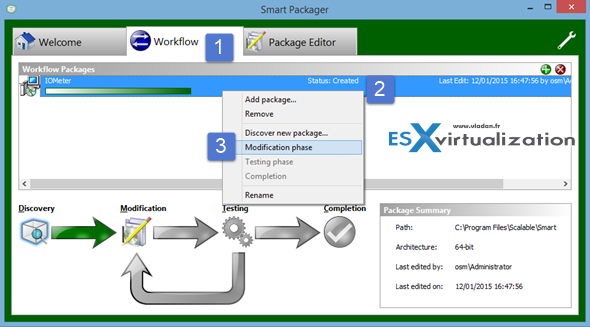
It allows you to modify the package content. Add or remove files etc… Pretty complete for a free app IMHO.
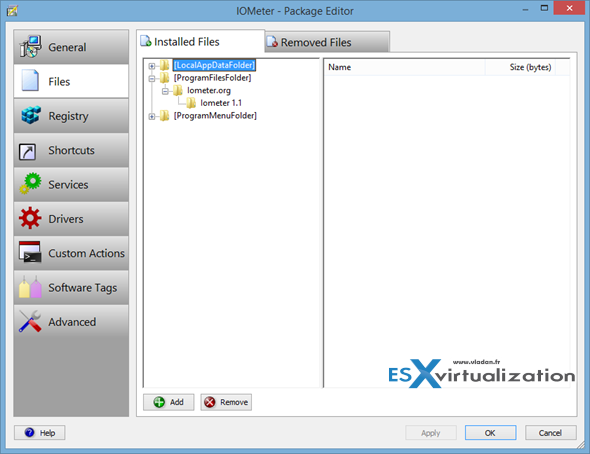
Click OK and get back to the Workflow tab (now the testing icon is in color) and click the Testing icon…
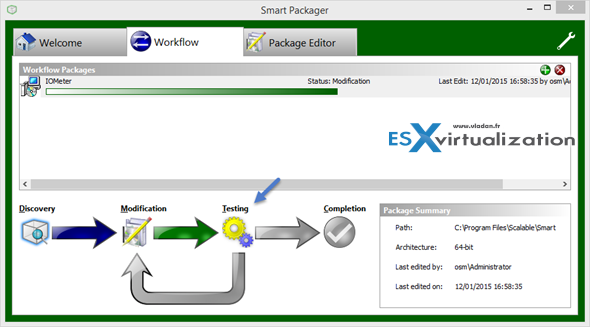
This open a screen which allows to test the modifications. Simple and easy…
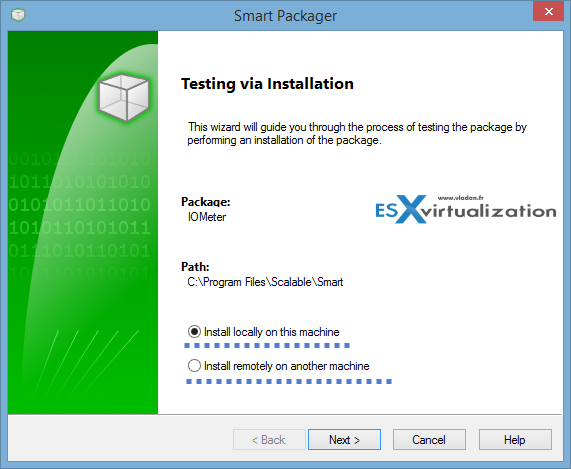
The Smart Packager Community Edition (CE) can be downloaded from this link (free registration is required). In the e-mail (after registration) you'll also get a S/N. Enjoy… -:)
It's certainly a valuable tool which keeps its simplicity while offering an advanced modifications of already built packages or creation packages from scratch.