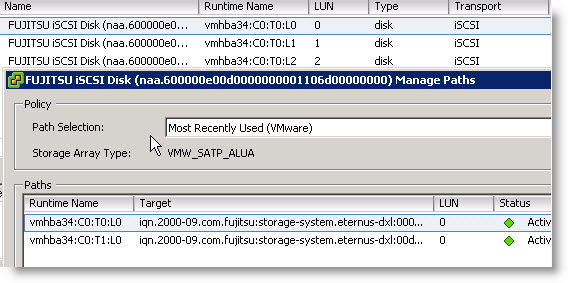Configuring ALUA – Asymetric Logical Unit Access
I was configufing a mutlipath for a Eternus DX 60 storage SAN and there is a section there on configuring ALUA. (Asymetric Logical Unit Access).
Asymmetric Logical Unit Access (ALUA) is a standard-based method for discovering and managing multiple paths to a SCSI LUN. It is described in the T10 SCSI-3 specification SPC-3, section 5.8. It provides a standard way to allow devices to report the states of their respective target ports to hosts. Hosts can prioritize paths and make failover/load balancing decisions.
For the Eternus storage you must add it to the list of already available satp rules on the list:
esxcli nmp satpaddrule –satp=”VMW_SATP_ALUA” –vendor=”FUJITSU” –model=”ETERNUS_DXL” –description=”ETERNUS DX with ALUA” –claim-option tpgs_on
And then you must type:
esxcli corestorage claiming unclaim -type location

To see the complete list of defined Storage Array Type Plugins (SATP) for the VMware Native Multipath Plugin (NMP), use the following commands:
esxcli nmp satp listrules –satp VMW_SATP_ALUA
After just check the path to the LUNs, to see that the Most Recently Used is used.
The MRU policy is recommended for A/P arrays. It prevents the possibility of path thrashing due to a partitioned SAN environment.
The Vmware Native MultiPath module has sub-plugins for failover and load balancing.
- Storage Array Type Plug-in (SATP) to handle failover and the
- Path Selection Plug-in (PSP) to handle load-balancing.
To see the list of rules defined use the following command:
# esxcli corestorage claimrule list
To see the list of rules associated with a certain STAP use:
# esxcli nmp satp listrules -s <specific SATP>
The primary functions of an SATP are to:
o Implements the switching of physical paths to the array when a path has failed.
o Determines when a hardware component of a physical path has failed.
o Monitors the hardware state of the physical paths to the storage array.
VMware provides a default SATP for each supported array as well as a generic SATP (an active/active version and an active/passive version) for non-specified storage arrays.
Sources: Fujitsu and VMware Storage Blog