RVTools new version has been released by Rob de Veij at Robware.net. He kept pinging through his twitter account about his testing of the new version for few weeks and yesterday he released the final version of RVTools 3.5. It's a tiny .NET application (4 Mb msi package) which installs in seconds and which offers an inventory of your virtual infrastructure running VMware vSphere.
Here is a screenshot from the GUI after connection to the vCenter. Many tabs, many informations, which are all accessible fast. Export options are available as well via the File menu. The export format is Excel or CSV file.
The tool is backward compatible with vCenter 2.5, ESX Server 3.5 but also with the latest ESXi 5.1 and vCenter 5.1. The VMware vCenter Server Appliance (vCSA) is compatible with his release as well.
What's new in RVTools 3.5?
New tabs and new bugfixes.
- On vInfo tabpage new field: Resource pool
- On vInfo tabpage new field: Consolidation needed.
- On vCPU tabpage new field: Number of cores per socket
- New tabpage with resource pool information
- On vNetwork tabpage new column: Switch name
- On vNetwork tabpage new column: Starts Connected
- On vTools tabpage new column: required version
- On vHost tabpage new columns: custom fields
- On vDisk tabpage new columns: raw disk information
- Improved error handling for SSO login problems
- Bug fix: Invalid snapshot size fixed
- Bug fix: All datetime fields now use the local time zone
- Bug fix: data not refreshed after changing filter
RVTools is able to list information about VMs, CPU, Memory, Disks, Partitions, Network, Floppy drives, CD drives, Snapshots, VMware tools, Resource pools, ESX hosts, HBAs, Nics, Switches, Ports, Distributed Switches, Distributed Ports, Service consoles, VM Kernels, Datastores and health checks. With RVTools you can disconnect the cd-rom or floppy drives from the virtual machines and RVTools is able to update the VMware Tools installed inside each virtual machine to the latest version
Source: Robware.net

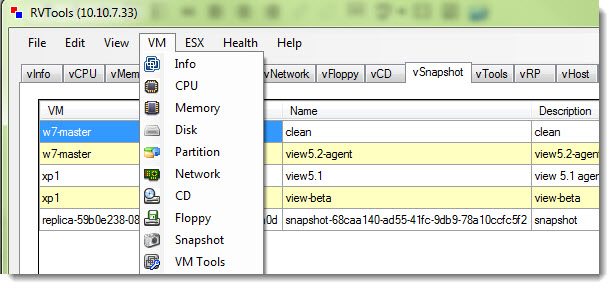
Vladan,
can you add in your tool to get all info in the SAN see what folder are list? thanks
Not quite sure which tool (feature) you’re talking about…
This tool gives me the most complete, quick and handy overview over the VMWARE environment.
Thanks
It would be helpful if the tool would produce consistent columns inside the sheets regardless of instance and vmWare version. Now it seems like it’s dropping columns that are empty but including them on other systems where some row have a value. Which makes automatic hard. But maybe there is some “include all columns always” option?