Royal TS is a very complete remote connection manager that I had an occasion to discover recently after requesting my NFR copy. It's truly cross platform, available for Widnows, OSX, iOS or Android. It has a very nice UI which allows management of your remote sessions for RDP, VNC, TightVNC, Terminal, web page, command task. The UI has tons of options.
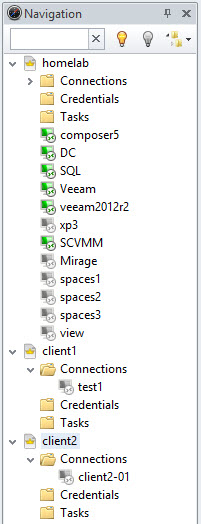 In my exploration I haven't had much time to discover much yet, but the important things like password protect your configuration (home) page or create a set of domain credentials are easy tasks. Further you'll probably discover much much more, because the possibilities are really numerous.
In my exploration I haven't had much time to discover much yet, but the important things like password protect your configuration (home) page or create a set of domain credentials are easy tasks. Further you'll probably discover much much more, because the possibilities are really numerous.
Basically how I see it that you can create a working sets, where you have your remote connections, credentials and tasks. (on the image on the left my RDP connections for my Homelab aren't in the correct folder, but drag-and-drop works so if you don't create the connection in the right place like I did, you can still move the shortcut later).
In fact when creating new connection, the best is to right click the Connections folder and then choose Add.
Each working set is different (for mutiple environments). For example you can have one for one client and his infrastructure, the other one for your homelab environemt etc, etc. Each of the configs can be password protected.
Microsoft MVP (Most Valuable Professional), a Citrix CTP or a VMware vExperts can request a NFR version.
In adition to the paid version, there is also a free version (Shareware) which is a bit limited, but gives you enough stuff to play with IMHO.
The Shareware version does not need a license but it's limited. The limitation is not a trial in time limit but a connection limit. You cannot have more than 10 connections per Royal TS application instance, and no more than 10 credentials. Also you can only have one Royal TS document per application instance.
The product is fairly complex at first, so you might find useful to check the support forums if you want to search for a solution or check what other users says about the product there. Here is a link to the forums.
That being said I really enjoy working with the product and can higly recommend. Not that I get my NFR to play with, but because I really see it as a very valuable.
Perhaps there is a free alternative out there. I only remember another product I use to use a while back for my RDP connections. The product's name was Terminals. There was another one called mRemote as well.
Here is a screenshot from my lab:
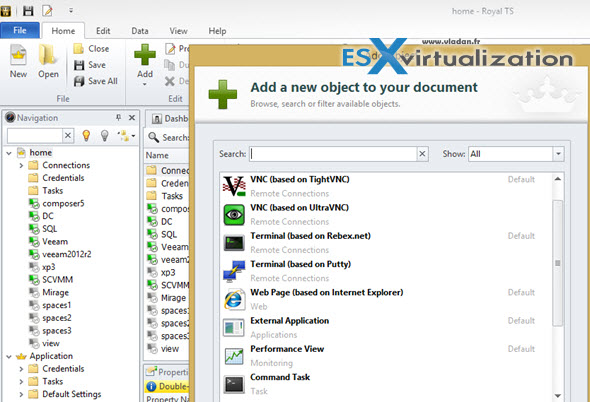
You can check out the Royal TS Webpage here or request NFR here.

I LOVE Royal TS. It saves so much time and it makes connection management so easy. I tried Devolution Remote Desktop Manager before, but RDM was too complex. Royal TS fits much better for me.
Have you tested Remote Desktop Manager from Devolutions?
No, just saw the price. $84 for a single user license. Quite pricey.